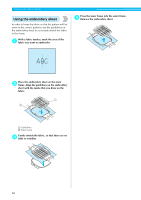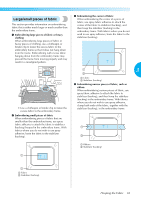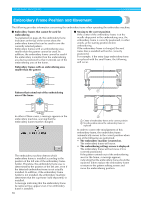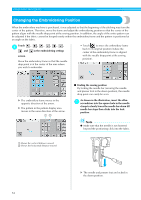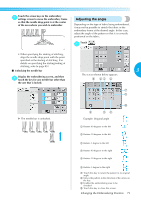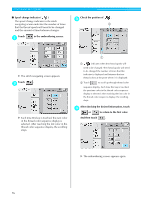Brother International PR-620 Users Manual - English - Page 88
embroidering is touched.
 |
View all Brother International PR-620 manuals
Add to My Manuals
Save this manual to your list of manuals |
Page 88 highlights
• The embroidery frame is replaced while the embroidering settings screen or embroidering screen is displayed, and then the key for checking the embroidering area, for moving the embroidery frame, or for starting embroidering is touched. The embroidery frame will move. Since the embroidery frame is moved to the correct position and paused, touch the desired key again. If the pattern extends out of the embroidering area for the frame after the frame is moved, a message appears, indicating that the embroidery frame should be replaced. Either replace the embroidery frame or return to the pattern editing screen and adjust the pattern size or embroidering position. 3 Embroidery Frame Position and Movement 71

Embroidery Frame Position and Movement
71
3
•
The embroidery frame is replaced while the
embroidering settings screen or embroidering
screen is displayed, and then the key for
checking the embroidering area, for moving
the embroidery frame, or for starting
embroidering is touched.
The embroidery frame will move.
Since the embroidery frame is moved to the
correct position and paused, touch the desired
key again.
If the pattern extends out of the embroidering
area for the frame after the frame is moved, a
message appears, indicating that the
embroidery frame should be replaced. Either
replace the embroidery frame or return to the
pattern editing screen and adjust the pattern
size or embroidering position.