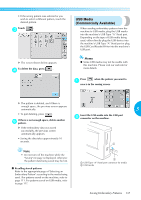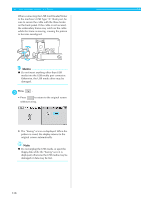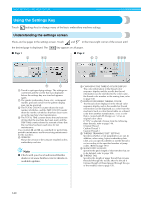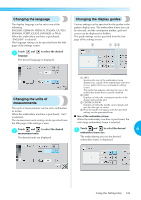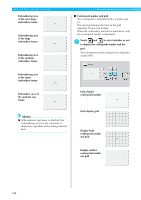Brother International PR-620 Users Manual - English - Page 156
Basic Settings And Help Feature
 |
View all Brother International PR-620 manuals
Add to My Manuals
Save this manual to your list of manuals |
Page 156 highlights
6 BASIC SETTINGS AND HELP FEATURE This chapter contains descriptions on the use of the settings key, the machine operations key and the help key, introduced on page 21. Details on changing the basic embroidery machine settings and viewing operations on the LCD will be provided. Using the Settings Key 140 Understanding the settings screen / 140 Adjusting the brightness of the LCD / 142 Turning the buzzer on or off / 142 Changing the language / 143 Changing the units of measurements / 143 Changing the display guides / 143 Changing the thread color information / 145 Display expanded thread color / 146 Custom thread table settings / 147 Specifying jumpstitch trimming / "DST" jump codes for trimming / 149 Deleting short stitches / 150 Specifying the remaining length of thread / 150 Using the Machine Operations Guide Key 151 Using the Help Key 153