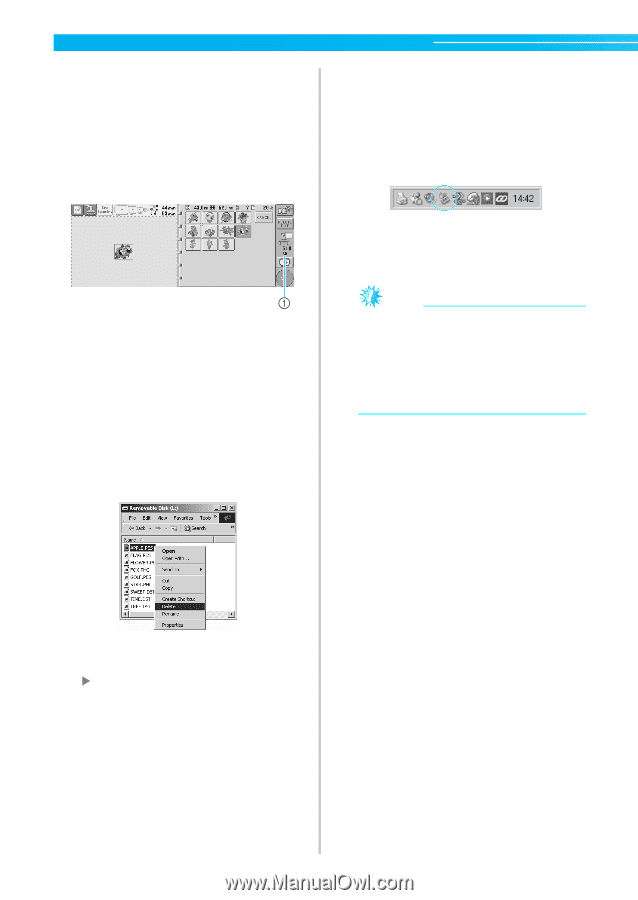Brother International PR-620 Users Manual - English - Page 133
Place the pattern that you wish to recall into
 |
View all Brother International PR-620 manuals
Add to My Manuals
Save this manual to your list of manuals |
Page 133 highlights
SELECTING/EDITING/SAVING PATTERNS ■ If the desired pattern cannot be recalled When recalling pattern data from the computer, the data is not taken directly from the computer. Instead, the pattern data is temporarily written to the machine, and that written pattern data is recalled. The amount of data written to the machine is limited, and pattern data cannot be recalled if that data amount is exceeded. ■ Disconnecting the USB cable Before disconnecting the USB cable, click the "Unplug or Eject Hardware" icon in the taskbar of Windows® Me/2000 or the "Safely Remove Hardware" icon in the taskbar of Windows® XP. Then, when the removable disk has been removed safely, disconnect the USB cable from the computer and the machine. 1 Shows the amount of available space in the USB area of the machine. If pattern data with this size is added, it can be recalled (temporarily written). To recall a pattern larger than the amount of space available, delete any currently written patterns, and then place the pattern that you wish to recall into the folder. Remove all unnecessary patterns from the 1 "Removable Disk" folder on the computer. Select the pattern data, and then move it to a different folder, the Recycle Bin, or right-click it and click "Delete". With Windows 98SE, check that the Access lamp is not flashing before disconnecting the USB cable from the computer and the machine. Note ● Be sure to perform the operation described above before disconnecting the USB cable from the computer and embroidery machine, otherwise the computer may malfunction, the data may not be written correctly, or the data or data writing area on the embroidery machine may be damaged. Place the pattern that you wish to recall into 2 the "Removable Disk" folder. X After writing the data to the embroidery machine, the key for that pattern appears in the screen. If the desired pattern can still not be written, 3 repeat steps 1 and 2. 116