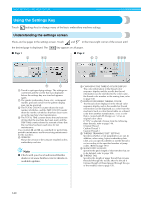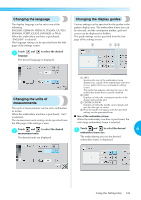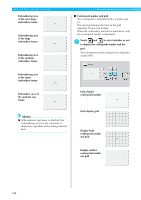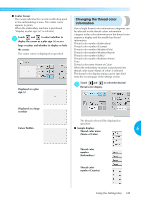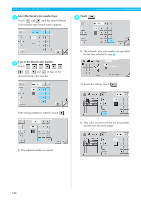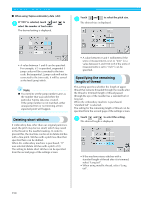Brother International PR-620 Users Manual - English - Page 162
Changing the thread color, information
 |
View all Brother International PR-620 manuals
Add to My Manuals
Save this manual to your list of manuals |
Page 162 highlights
■ Center Cursor The cursor indicates the current needle drop point in the embroidering screen. The center cursor appears in green. When the embroidery machine is purchased, "Display as plus sign (+)" is selected. Touch and to select whether to 1 display the cursor as a plus sign (+) or as a large crossbar and whether to display or hide the cursor. The center cursor is displayed as specified. Displayed as a plus sign (+) Changing the thread color information One of eight thread color information categories can be selected for the thread colors information category in the color information for the thread color sequence display and the needle bar thread information. Thread color number (Embroidery) Thread color number (Country) Thread color number (Madeira Poly) Thread color number (Madeira Rayon) Thread color number (Sulky) Thread color number (Robison-Anton) Time Thread color name (Name of Color) When the embroidery machine is purchased, the thread color name (Name of color) is selected. The thread color display setting can be specified from the second page of the settings screen. Touch and to select the desired 1 thread color display. Displayed as a large crossbar Cursor hidden The thread colors will be displayed as specified. ■ Sample displays 6 Thread color name (Name of Color) Thread color number (Embroidery) Thread color number (Country) Using the Settings Key 145