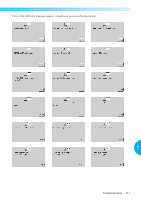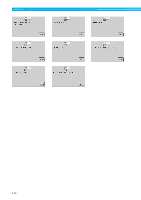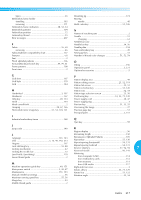Brother International PR-620 Users Manual - English - Page 230
If the LCD cannot be read, If the machine does not, respond when a key is pressed
 |
View all Brother International PR-620 manuals
Add to My Manuals
Save this manual to your list of manuals |
Page 230 highlights
If the LCD cannot be read If the LCD cannot be read after the machine is turned on, adjust the LCD as described below. While touching anywhere inside the touch 1 panel turn the machine off, then on again. If the machine does not respond when a key is pressed If nothing happens when a key on the screen is touched (no key can be selected or the keys are misaligned), adjust the touch panel as described below. Touch anywhere inside the touch panel, and 1 turn the machine off, then on again. • Continue touching the touch panel until the screen shown below appears. • The start/stop button does not light up. Touch and to adjust the brightness 2 of the screen so that the contents of the screens can be clearly viewed. • Continue touching the touch panel until the screen shown below appears. • The start/stop button does not light up. X The screen shown below appears. After making the necessary adjustment, turn 3 the machine off, then on again. Press the thread trimming button. 2 7 X The adjustments screen appears. Troubleshooting 213