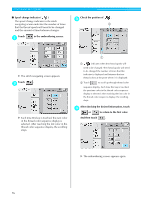Brother International PR-620 Users Manual - English - Page 96
If the upper thread breaks
 |
View all Brother International PR-620 manuals
Add to My Manuals
Save this manual to your list of manuals |
Page 96 highlights
If the Thread Breaks or the Bobbin Thread Runs Out While Embroidering If the thread breaks or the bobbin thread runs out while embroidering, the machine will automatically stop. Since some stitches may be sewn with only one thread, go back through the stitching to a point where stitches have already been sewn before continuing embroidering. Note ● Be careful when going back or forward through the stitching since the embroidery frame moves at the same time. The embroidery frame moves. Go back to the point where stitches have already been sewn. If the upper thread breaks Re-thread the upper thread. (Refer to 1 page 35.) Touch . 2 If the needle bar is moved back too far 3 through the stitching, touch or to go forward through the stitching. X The stitch navigating screen appears. Touch and to go back through 3 the stitching to a point where stitches have already been sewn. 1 Each touch of this key moves one stitch forward through the stitching. 2 Each touch of this key moves ten stitches forward through the stitching. Touch . 4 1 Each touch of this key moves one stitch back through the stitching. 2 Each touch of this key moves ten stitches back through the stitching. X The embroidering screen appears again. Touch 5 , and then press the start/stop button to continue embroidering. If the Thread Breaks or the Bobbin Thread Runs Out While Embroidering 79