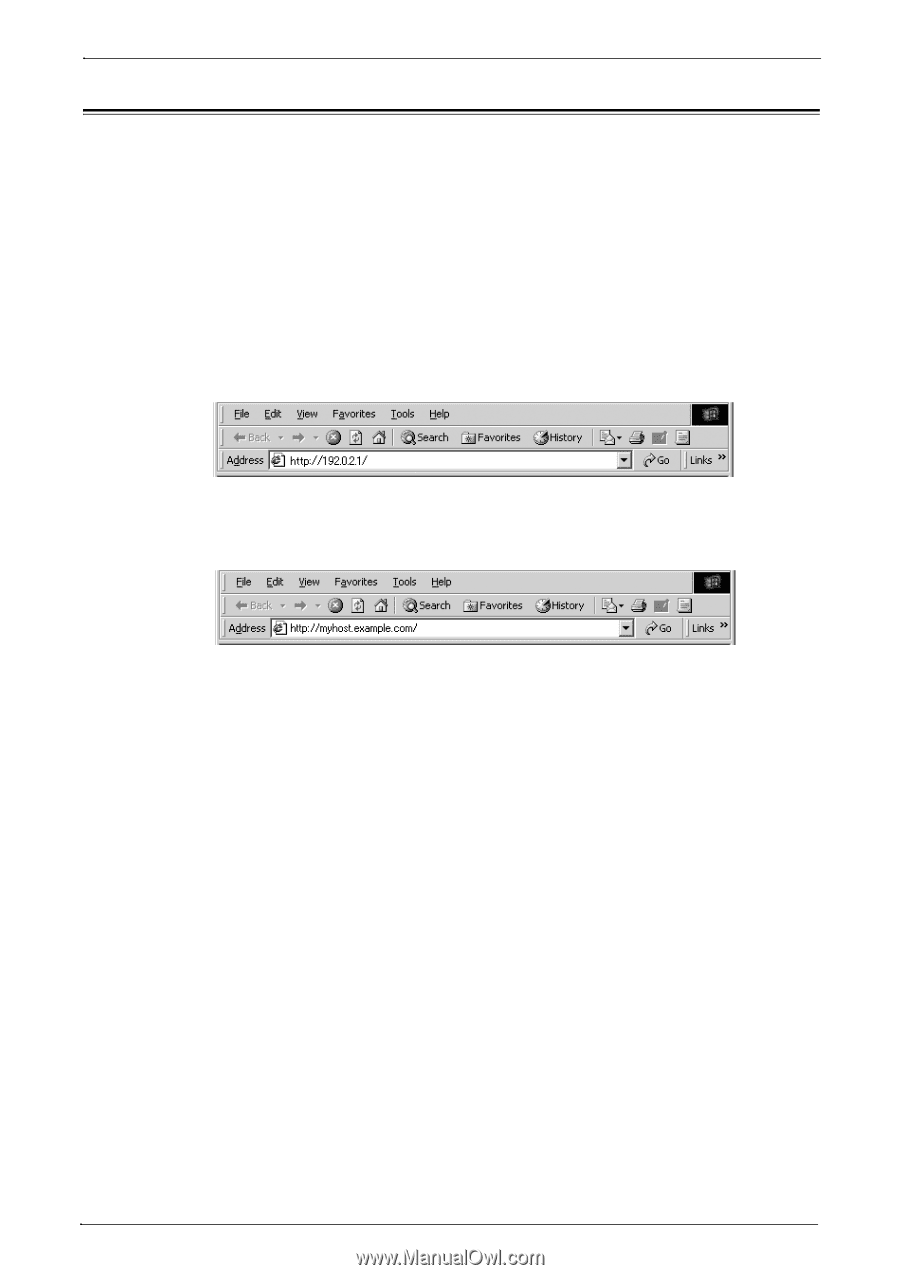Dell C5765DN Dell Color Laser Multifunction Printer User's Guide - Page 420
Starting Dell Printer Configuration Web Tool, If Dell Printer Configuration Web Tool is not displayed
 |
View all Dell C5765DN manuals
Add to My Manuals
Save this manual to your list of manuals |
Page 420 highlights
16 Dell Printer Configuration Web Tool Settings Starting Dell Printer Configuration Web Tool To use Dell Printer Configuration Web Tool, perform the following procedure on your computer. When Login Type is selected on the machine, authentication is required to access the machine via a web browser. 1 Start a web browser. 2 Enter the machine's IP address or the Internet address in the address box on the web browser, and press the key. • Example of the IP address entry http://192.0.2.1/ (IPv4) http://[2001:DB8::1234] (IPv6) • Example of the Internet address entry (when the machine's Internet address is myhost.example.com) http://myhost.example.com/ Note • If your network uses DNS (Domain Name System) and the machine's host name is registered on the domain name server, you can access the machine using the Internet address combining the host name and the domain name. For example, if the host name is "myhost", and the domain name is "example.com" then the Internet address is "myhost.example.com". • When specifying a port number, add ":" and the port number after the Internet address. • If using the Authentication feature on the machine, enter a user ID and passcode in the [User Name] and [Password] fields. If you are not sure about the user ID and passcode, consult your system administrator. The features you can operate vary depending on the system administrator's authority that was given to a user. • If communications are encrypted; when the [Enabled] check box is selected under [Security] > [SSL/ TLS Settings] > [HTTP-SSL/TLS Communication] on the [Properties] tab, you must specify an address that starts with "https" instead of "http" to access Dell Printer Configuration Web Tool. Example of the IP address entry https://192.0.2.1/ (IPv4) https://[2001:DB8::1234] (IPv6) Example of the Internet address entry https://myhost.example.com/ If Dell Printer Configuration Web Tool is not displayed, refer to "Dell Printer Configuration Web Tool Problems" (P.545). 420