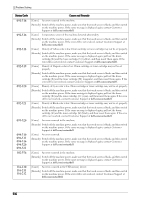Dell C5765DN Dell Color Laser Multifunction Printer User's Guide - Page 609
An HP-GL/2 command error occurred.
 |
View all Dell C5765DN manuals
Add to My Manuals
Save this manual to your list of manuals |
Page 609 highlights
Status Code Status Code 116-387 116-390 116-391 116-392 116-393 116-394 116-395 116-396 116-397 116-399 116-702 116-703 116-704 116-710 116-713 116-714 116-720 116-738 116-739 116-740 Cause and Remedy [Cause] An error occurred in the machine. [Remedy] Switch off the machine power, make sure that the touch screen is blank, and then switch on the machine power. If the same message is displayed again, contact Customer Support at dell.com/contactdell. [Cause] An error occurred in the machine. [Remedy] Follow the message displayed on the touch screen and initialize the memory of the machine. [Cause] An error occurred in the machine. [Remedy] Switch off the machine power, make sure that the touch screen is blank, and then switch on the machine power. If the same message is displayed again, contact Customer Support at dell.com/contactdell. [Cause] A print job was processed using a substitute font. [Remedy] Check the print data. [Cause] Probable causes are as follows: 1)An error occurred during PostScript processing. 2)An error occurred because of insufficient memory for PostScript processing. [Remedy] For 1), check the print data. For 2), increase the value for [PostScript Memory]. [Cause] An error occurred when reading data on the media. [Remedy] Check whether the media is inserted correctly. [Cause] The correct document size could not be judged because the receive data exceeded the HP-GL/2 spool size. [Remedy] Increase the size assigned to HP-GL/2 auto layout memory. [Cause] The data has been divided into a number of jobs because of insufficient disk space. [Remedy] Delete unnecessary data from the hard disk to free up disk space. [Cause] An HP-GL/2 command error occurred. [Remedy] Check the print data. [Cause] An error occurred during print processing because of insufficient memory. [Remedy] Stop unnecessary ports or delete unnecessary data to free up disk space. [Cause] The size and orientation of the form specified are not matched with the paper to be printed. [Remedy] Match the size and orientation of the paper with the form specified, and print again. [Cause] The form or logo data cannot be registered because memory for the form and logo data or memory capacity for the hard disk is insufficient. [Remedy] Delete unnecessary data, or free up the space for the form memory. [Cause] A numerical value operation error occurred because a value exceeding the value limit of the machine was used in the print data. [Remedy] Check the print data. 609