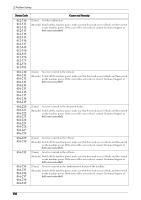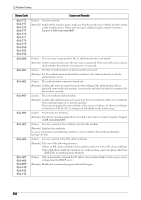Dell C5765DN Dell Color Laser Multifunction Printer User's Guide - Page 554
Status Code, Cause and Remedy, Remedy] Check the 2 Sided Book Copying settings.
 |
View all Dell C5765DN manuals
Add to My Manuals
Save this manual to your list of manuals |
Page 554 highlights
22 Problem Solving Status Code 003-702 003-750 003-751 003-752 003-753 003-754 003-755 003-756 003-757 003-760 003-761 003-763 003-780 003-795 005-210 005-275 005-280 Cause and Remedy [Cause] You tried to copy sides 1 and 2 of a document simultaneously specifying different Reduce/Enlarge ratio for each side. [Remedy] Specify the same Reduce/Enlarge ratio for both sides. [Cause] Unable to store any documents using the 2 Sided Book Copying feature. [Remedy] Check the 2 Sided Book Copying settings. Refer to "Layout Adjustment" (P.83). [Cause] Unable to process the document because the specified scan area is too small. [Remedy] Increase the resolution or scan area. [Cause] A mix sized document was to be scanned at 600 dpi in Color/2 sided. [Remedy] Set [Resolution] to [400 dpi] or lower, and try scanning again. [Cause] A mix sized document was to be scanned at high resolution, 2 sided. [Remedy] Set [Resolution] to [200 dpi], and scan the document again. [Cause] An error occurred in the document feeder. [Remedy] Execute the job again. [Cause] The faxed document is completely blank. [Remedy] Check whether the document is blank or whether the side of the document to be faxed is loaded correctly. [Cause] A mix sized document was to be scanned at high resolution, 2 sided. [Remedy] Set [Resolution] to [300 dpi] or lower, and scan the document again. [Cause] An incompatible combination of feature is specified for document scan conditions. [Remedy] Confirm the selected options. [Cause] The paper size of the tray selected for auto tray differs from the paper size of the tray selected for Auto Paper selection. [Remedy] Change the paper size for the tray, or change the [Paper Type Priority] settings. [Cause] An error occurred when reading the Calibration Chart. [Remedy] Place the Calibration Chart correctly on the document glass. Refer to "Executing Calibration" (P.248). [Cause] Failed to compress the scanned document. [Remedy] Reduce the resolution or the ratio for [Reduce / Enlarge] to decrease the data size, or split the data to send it separately. [Cause] When enlarging/reducing a scanned document to the paper size specified, the reduction/enlargement ratio exceeds the allowed range. [Remedy] Take one of the following measures: • Manually enter a reduction/enlargement ratio. • Change the paper size. [Cause] An error occurred in the document feeder. [Remedy] Switch off the machine power, make sure that the touch screen is blank, and then switch on the machine power. If the error still is not resolved, contact Customer Support at dell.com/contactdell. [Cause] An error occurred in the document feeder. [Remedy] Switch off the machine power, make sure that the touch screen is blank, and then switch on the machine power. If the error still is not resolved, contact Customer Support at dell.com/contactdell. 554