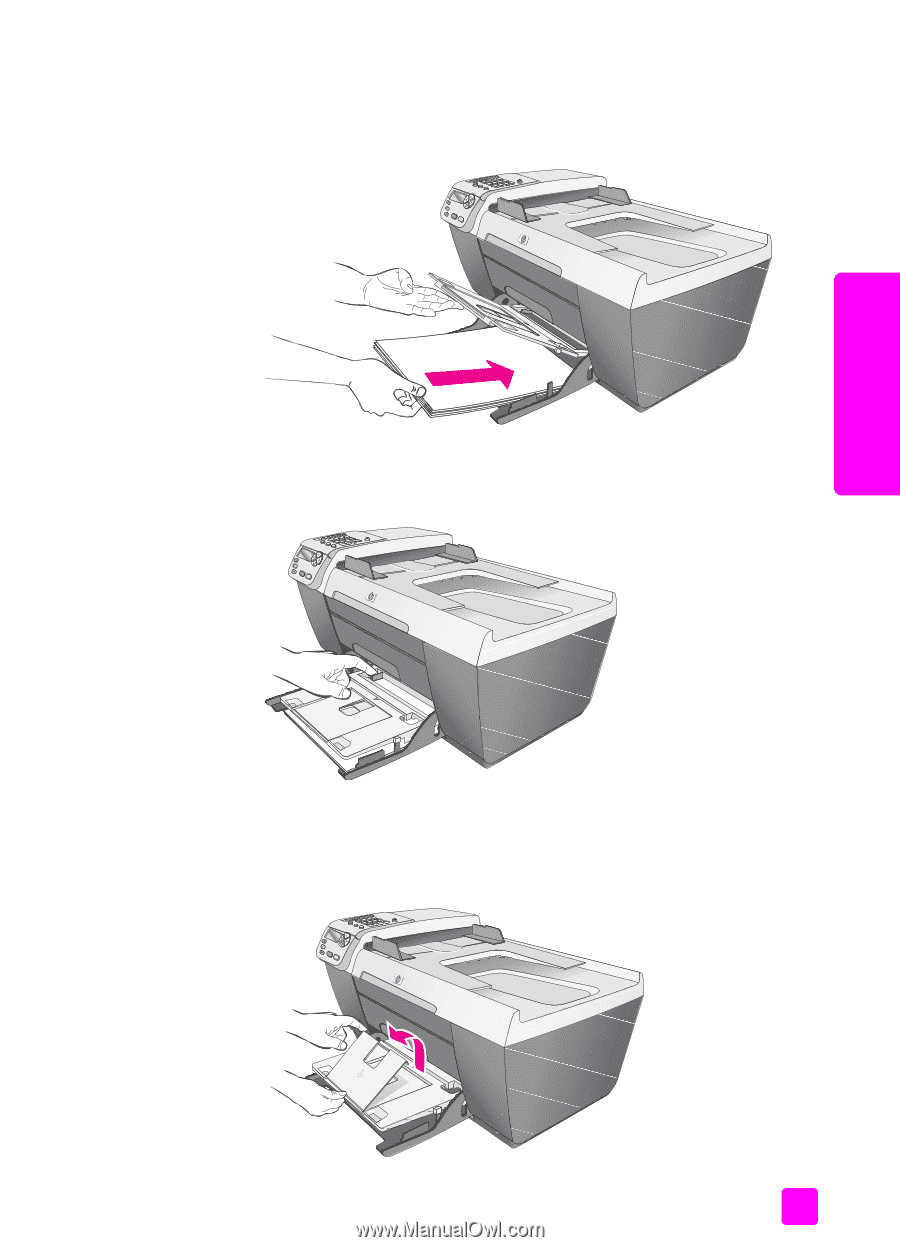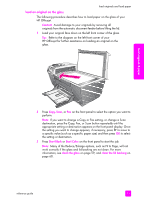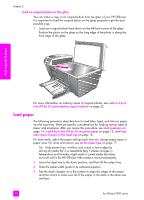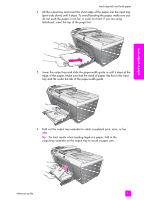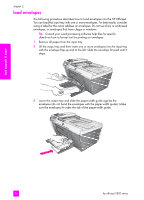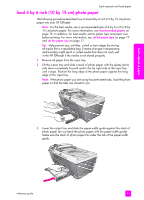HP Officejet 5500 HP Officejet 5500 series All-in-One - (English) Reference Gu - Page 23
load originals & paper, tray and fits under the tab of the paper-width guide.
 |
View all HP Officejet 5500 manuals
Add to My Manuals
Save this manual to your list of manuals |
Page 23 highlights
load originals & paper load originals and load paper 4 Lift the output tray and insert the short edge of the paper into the input tray (print side down) until it stops. To avoid bending the paper, make sure you do not push the paper in too far, or push too hard. If you are using letterhead, insert the top of the page first. 5 Lower the output tray and slide the paper-width guide in until it stops at the edge of the paper. Make sure that the stack of paper lies flat in the input tray and fits under the tab of the paper-width guide. 6 Fold out the output tray extender to catch completed print, scan, or fax jobs. Tip: For best results when loading legal-size paper, fold in the output-tray extender on the output tray to avoid a paper jam. reference guide 13