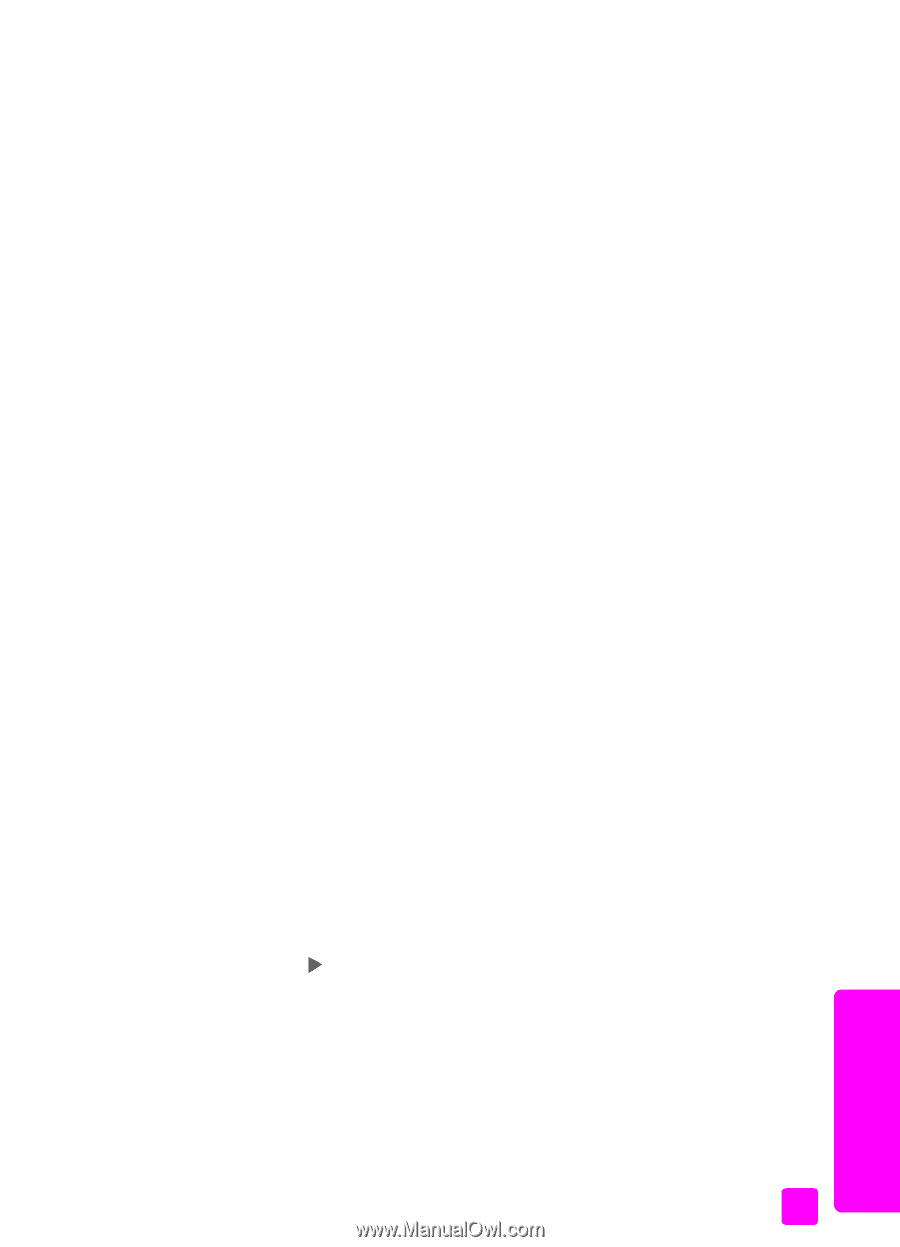HP Officejet 5500 HP Officejet 5500 series All-in-One - (English) Reference Gu - Page 57
set fax options, set new defaults, redial a busy or unanswered number automatically - review
 |
View all HP Officejet 5500 manuals
Add to My Manuals
Save this manual to your list of manuals |
Page 57 highlights
set fax options use the fax features There are numerous fax options that you can set, such as controlling whether the HP Officejet redials a busy number automatically. When you make changes to the following options, the new setting becomes the default. Review this section for information on changing fax options. This section contains the following topics: • set new defaults on page 47 • redial a busy or unanswered number automatically on page 47 • forward faxes to another number on page 48 • edit or cancel fax forwarding on page 48 • use error correction mode on page 49 • set automatic reduction for incoming faxes on page 49 • adjust the volume on page 49 • change the answer ring pattern (distinctive ringing) on page 50 • set the date and time on page 50 • set the paper size on page 51 • set tone or pulse dialing on page 51 • set backup fax reception on page 51 set new defaults You can change the default values for the Resolution and Lighter/Darker settings through the front panel. 1 Load your originals in the automatic document feeder. 2 Press Fax. Enter Fax Number appears in the top line of the display. 3 Enter the fax number by using the keypad, press a one-touch speed-dial button, or press Speed Dial until the appropriate speed-dial entry appears. For more information on speed dials, see set up speed dialing on page 44. 4 Press Fax until the setting you want to change appears in the top line of the display. 5 Make your changes to Resolution and Lighter/Darker settings, as needed. 6 Press Fax again until Set New Defaults appears in the top line of the display. 7 Press to select Yes. 8 Press Start Black or Start Color. redial a busy or unanswered number automatically You can set your HP Officejet to redial a busy or an unanswered number automatically. The default setting for Busy Redial is Redial. The default setting for No Answer Redial is No Redial. fax reference guide 47