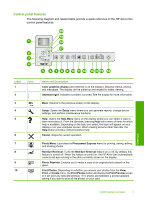HP Photosmart C6200 User Manual - Page 12
Copy Menu, Help Menu, Use the HP Photosmart Software, Load Paper in Photo Tray - software for
 |
View all HP Photosmart C6200 manuals
Add to My Manuals
Save this manual to your list of manuals |
Page 12 highlights
Network Copy Menu The following options are available when you press the Copy Menu button on the control panel. Copies Size Quality Lighter/Darker Preview Crop Paper Size Paper Type Margin Shift Enhancements Set As New Defaults Help Menu The Help Menu menu provides quick access to key help topics and is available when you press the Help button. If you select one of the first six topics, the help appears on the display. If you select one of the remaining topics, the help appears on your computer. The following options are available. Use Control Panel Insert Ink Cartridges Load Paper in Photo Tray Load Paper in Main Tray Load Original on Scanner How Do I Error Messages General Troubleshooting Networking Troubleshooting Use Memory Card Get Support Use the HP Photosmart Software The HP Photosmart Software provides a fast and easy way to make prints of your photos. It also provides access to other basic HP imaging software features, such as saving and viewing your photos. Overview Use the HP Photosmart Software 11