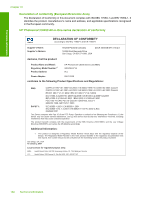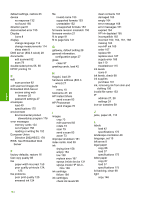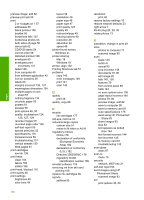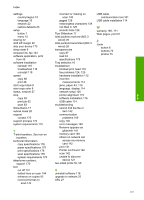HP Photosmart C6200 User Manual - Page 188
Printer not Found 122, Store Demo 17
 |
View all HP Photosmart C6200 manuals
Add to My Manuals
Save this manual to your list of manuals |
Page 188 highlights
Index settings country/region 15 language 15 network 22 restore defaults 23 setup button 7 menu 10 sharing 22 shift left margin 92 ship your device 173 sleep state 9 smeared ink, fax 124 software application, print from 45 software installation reinstall 118 troubleshoot 116 uninstall 118 speed copy 88 print 48 start copy black 8 start copy color 8 status, network 27 stop copy 93 print job 62 scan 83 Store Demo 17 subnet mask 28 support contact 170 support process 170 system requirements 175 T T-shirt transfers. See iron-on transfers technical information copy specifications 176 paper specifications 175 print specifications 176 scan specifications 176 system requirements 175 telephone numbers, support 170 text cut off 137 dotted lines on scan 144 enhance on copies 92 incorrect format on scan 144 incorrect or missing on scan 145 jagged 126 meaningless characters 134 not filled in 125 smooth fonts 126 Tips Slideshow 17 total packets received (802.3 wired) 29 total packets transmitted (802.3 wired) 28 transparencies copy 87 load 42 specifications 175 Tray selection 16 troubleshoot blocked print head 116 fax problems 124, 125 hardware installation 112 incorrect measurements 114 jams, paper 43, 116 language, display 114 network setup 120 printer alignment 115 software installation 116 USB cable 114 troubleshooting cannot find the file or item 142 communication problems 109 copy 145 error messages 149 filename appears as gibberish 141 memory card 139 others on network can access my memory card 142 print 131 Printer not Found 122 scan 142 unable to discover device 121 two-sided prints 55, 56 USB cable communication lost 161 USB cable installation 114 W warranty 169, 171 Web pages, print 61 Z zoom button 8 buttons 73 photos 73 U uninstall software 118 upgrade to network 22 URL 27 187 Index