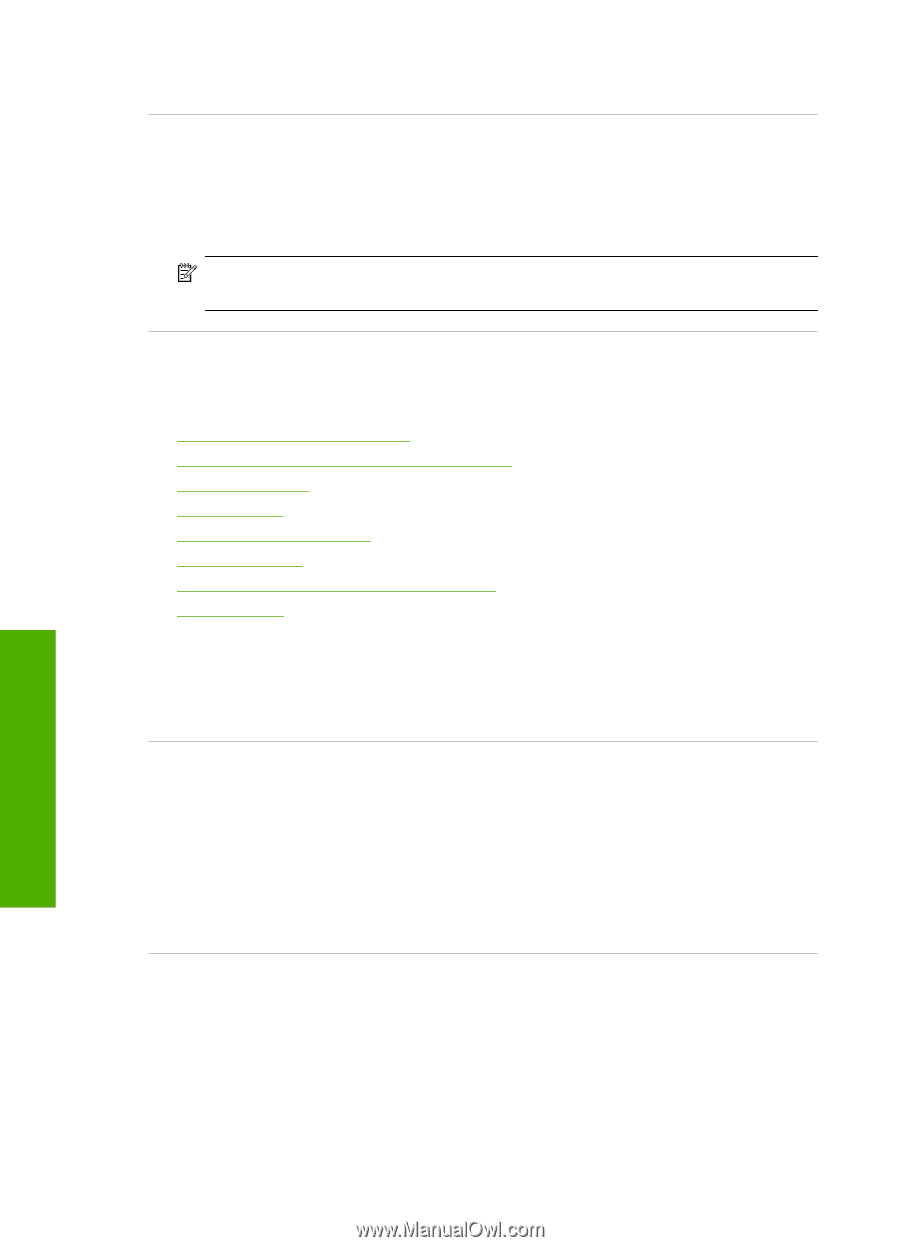HP Photosmart C6200 User Manual - Page 153
File messages, Two-sided printing accessory is missing, Error reading or writing the file
 |
View all HP Photosmart C6200 manuals
Add to My Manuals
Save this manual to your list of manuals |
Page 153 highlights
Chapter 14 Solution: Push the output tray all the way down. Two-sided printing accessory is missing Cause: The Two-sided printing accessory is not installed or it is installed incorrectly. Solution: Firmly insert the Two-sided printing accessory into the back of the device until both sides snap into place. NOTE: Do not press the buttons on either side of the accessory when installing it. Use the buttons only when removing the accessory from the device. File messages The following is a list of file-related error messages: • Error reading or writing the file • Unreadable files. NN files could not be read • Photos not found • File not found • File format not supported • Invalid file name • Supported file types for the HP All-in-One • File corrupted Error reading or writing the file Cause: The HP All-in-One software could not open or save the file. Solution: Check to see if you typed the correct folder and file name. Unreadable files. NN files could not be read Cause: Some of the files on the inserted memory card are damaged. Solution: Reinsert the memory card in the HP All-in-One or try transferring the files to your computer using a memory card reader or a USB cable. If you already transferred the files to your computer, try printing those files by using the HP Photosmart Software. The copies might not be damaged. If these solutions do not work, retake the photos with your digital camera as a last resort. Photos not found Cause: Some of the files on the inserted memory card are damaged. Solution: Reinsert the memory card in the HP All-in-One or try transferring the files to your computer using a memory card reader or a USB cable. If you already transferred the files to your computer, try printing those files by using the Troubleshooting 152 Troubleshooting