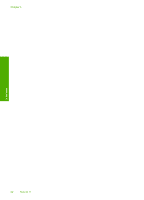HP Photosmart C6200 User Manual - Page 38
Load full-size paper
 |
View all HP Photosmart C6200 manuals
Add to My Manuals
Save this manual to your list of manuals |
Page 38 highlights
This section contains the following topics: • Load full-size paper • Load 10 x 15 cm (4 x 6 inch) photo paper • Load postcards, Hagaki, or index cards • Load envelopes • Load other types of paper Load full-size paper You can load many types of letter, A4, or legal paper into the main input tray of the HP Allin-One. To load full-size paper 1. Pull out the main input tray, and then slide the paper-width and paper-length guides to their outermost positions. 2. Tap a stack of paper on a flat surface to align the edges, and then check the paper for the following: • Make sure it is free of rips, dust, wrinkles, and curled or bent edges. • Make sure all the paper in the stack is the same size and type. 3. Insert the stack of paper into the main input tray with the short edge forward and the print side down. Slide the stack of paper forward until it stops. TIP: If you are using letterhead, insert the top of the page first with the print side down. For more help on loading full-size paper and letterhead, refer to the diagram engraved in the base of the input tray. Load originals and load paper Load paper 37