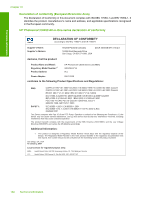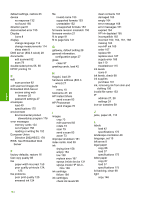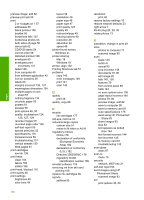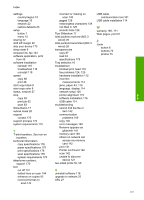HP Photosmart C6200 User Manual - Page 184
CAT-5 Ethernet cable 20, United States 182
 |
View all HP Photosmart C6200 manuals
Add to My Manuals
Save this manual to your list of manuals |
Page 184 highlights
Index Index Symbols/Numerics 10 x 15 cm photo paper copy 86 load 38 specifications 175 2 pages on 1, print 57 4 pages on 1, print 57 4 x 6 inch (10 x 15 cm) borderless photos print 53 4 x 6 inch photo paper copy 86 4 x 6 inch photo paper, load 38 802.3 wired, configuration page 27 A A4 paper, load 37 addresses, print 60 admin password 27 advanced network settings 23 after the support period 171 align printer 102 B best copy quality 88 blank copy 149 scan 143 blocked print head 116 booklet printing 56 borderless copies 90 borderless photos copy has borders 148 crop is wrong 149 print 53 brightness, change in print 49 Browsing photos 16 buttons, control panel 7 C cancel button 7 copy 93 print job 62 scan 83 cartridges. See ink cartridges CAT-5 Ethernet cable 20 choose paper 34 clean exterior 98 glass 97 ink cartridge contacts 104 lid backing 98 print head 103 color dull 128 smeared 126 color graphics display copy preview 85 crop original 92 shift margin 92 color tone, change in print 49 communication problems test failed 159 two-way communication lost 161 config source (802.3 wired) 28 configuration page 802.3 wired 27 general information 27 connect wired network (Ethernet) 19 connection problems device not found 160 HP All-in-One does not turn on 113 connection types supported Ethernet 18 printer sharing 18 control panel buttons 7 features 7 overview 6 copy blank 149 borderless has borders 148 borderless photo 90 cancel 93 crop 92 crop is wrong 149 default settings 89 enlarge 91 fit to page fails 147 make a copy 85 margin shift 92 menu 11 missing information 147 number of copies 86 paper size 86 paper types, recommended 87 photos, enhance 92 preview 85 quality 88 reduce 91 size, custom 91 smeared 126 specifications 176 speed 88 text, enhance 92 too dark 146 too light 146 troubleshooting 145 country/region, set 15 crop borderless copy is wrong 149 fails 154 crop an original 92 crop photos 73 customer support warranty 169, 171 D damaged, ink cartridge 163 dark copy 146 darken copies 89 declaration of conformity European Economic Area 182 United States 182 default gateway (802.3 wired) 28 default printer, set as 46 default settings restore 16 183