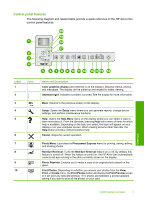10
Use the copy features
Make a copy
.............................................................................................................................
85
Preview your copy job
..............................................................................................................
85
Change the copy settings for the current job
............................................................................
86
Change default copy settings
...................................................................................................
89
Perform special copy jobs
........................................................................................................
89
Stop copying
.............................................................................................................................
93
11
Print reports and forms
Print a self-test report
...............................................................................................................
95
Print forms
................................................................................................................................
96
12
Maintain the HP All-in-One
Clean the HP All-in-One
...........................................................................................................
97
Check the estimated ink levels
.................................................................................................
98
Work with ink cartridges
............................................................................................................
99
Reduce energy consumption when the HP All-in-One is off
...................................................
106
Self-maintenance sounds
.......................................................................................................
106
Turn off the HP All-in-One
......................................................................................................
106
13
Shop for ink supplies
...........................................................................................................
107
14 Troubleshooting
Troubleshooting tips
...............................................................................................................
109
Hardware setup troubleshooting
.............................................................................................
112
Software installation troubleshooting
......................................................................................
116
Network troubleshooting
.........................................................................................................
120
Print quality troubleshooting
...................................................................................................
123
Print troubleshooting
...............................................................................................................
131
Memory card troubleshooting
.................................................................................................
139
Scan troubleshooting
..............................................................................................................
142
Copy troubleshooting
..............................................................................................................
145
Errors
......................................................................................................................................
149
15
HP warranty and support
Warranty
.................................................................................................................................
169
Ink cartridge warranty information
..........................................................................................
169
Support process
.....................................................................................................................
170
Before you call HP support
.....................................................................................................
170
HP support by phone
..............................................................................................................
171
Additional warranty options
....................................................................................................
171
HP Quick Exchange Service (Japan)
.....................................................................................
172
HP Korea customer support
...................................................................................................
172
Prepare the HP All-in-One for shipment
.................................................................................
173
Pack the HP All-in-One
...........................................................................................................
174
16
Technical information
Specifications
.........................................................................................................................
175
Environmental product stewardship program
.........................................................................
176
Regulatory notices
..................................................................................................................
179
Index
............................................................................................................................................
183
2
Contents