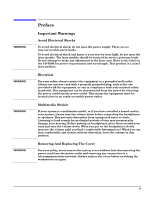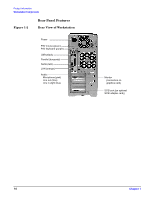HP Xw5000 hp workstation xw5000 Technical Reference (309233-001 10/02) - Page 13
Front Control Panel Features, Front View of Workstation
 |
UPC - 613326803318
View all HP Xw5000 manuals
Add to My Manuals
Save this manual to your list of manuals |
Page 13 highlights
Figure 1-1 Front Control Panel Features Front View of Workstation The workstation control panel has the following features: • Power On/Off button - Starts the workstation. You can also wake the workstation from Hibernate or Stand By mode by pressing this button for less than four seconds. For more information about Hibernate and Stand By, see "Using Power Management" in the hp workstation xw5000 Getting Started Guide. • Reset button - Re-initializes all the hardware without cycling power to the system. Avoid general use of this button because file damage may occur. • Power LED - Solid green: System on. - Solid yellow: Workstation is in Stand By or Hibernate mode. (Refer to the hp workstation xw5000 Getting Started Guide and your OS documentation for more information.) - Flashing yellow, flashing red, or solid red: System error. • Hard Disk Activity LED - flickers when your hard disk is being accessed. Activated during Power-on Self Test (POST) and during hard disk drive access.