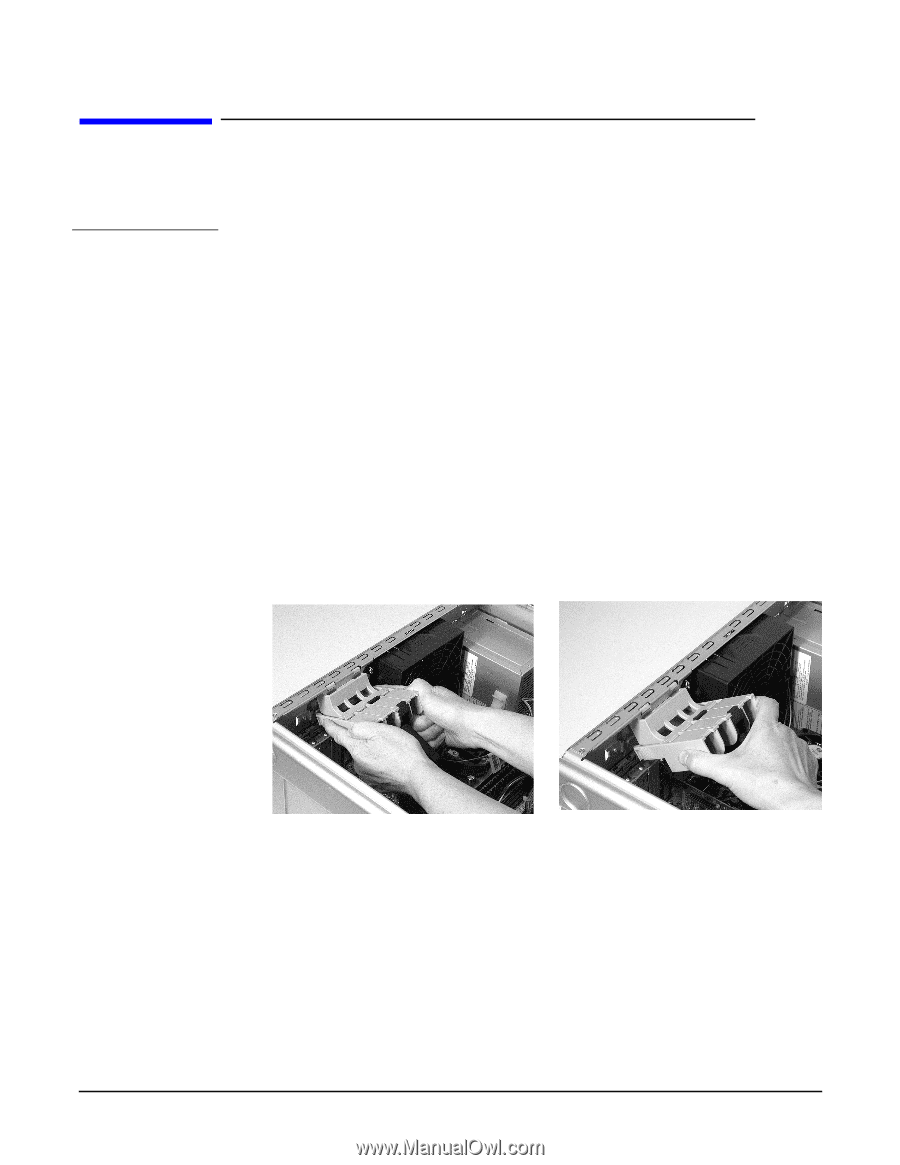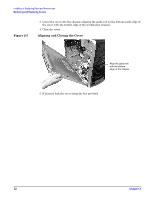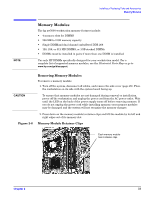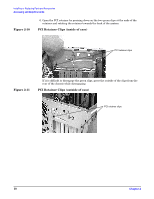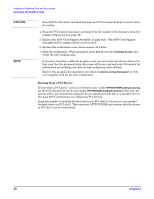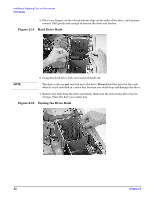HP Xw5000 hp workstation xw5000 Technical Reference (309233-001 10/02) - Page 37
Accessory and Graphics Cards, Removing an Accessory or Graphics Card
 |
UPC - 613326803318
View all HP Xw5000 manuals
Add to My Manuals
Save this manual to your list of manuals |
Page 37 highlights
Accessory and Graphics Cards Removing an Accessory or Graphics Card Uninstall the driver for the old graphics card before you install a new graphics card. This eliminates a warning when the old driver tries to load in the operating system. To remove a card: 1. Shut down the workstation and turn off the display. Disconnect all power cables and any LAN or telecommunications cables. 2. Remove the side cover (page 29). 3. Remove any cables connected to the card on the rear panel. 4. Place the workstation on its side with the system board facing up. 5. Remove the AGP Card Support Assembly, if applicable: a. Squeeze the two sides of the retainer to release the locking mechanism from the chassis. b. Rotate the retainer and lift it out of the system. Figure 2-9 AGP Card Support Assembly