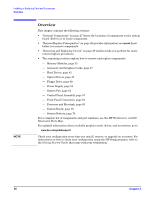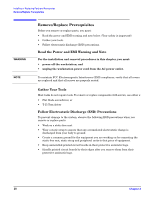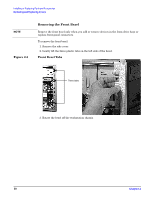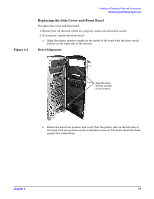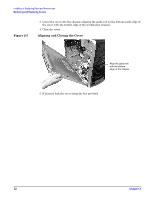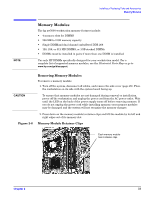HP Xw5000 hp workstation xw5000 Technical Reference (309233-001 10/02) - Page 31
Replacing the Side Cover and Front Bezel, Bezel Alignment
 |
UPC - 613326803318
View all HP Xw5000 manuals
Add to My Manuals
Save this manual to your list of manuals |
Page 31 highlights
Figure 2-4 Replacing the Side Cover and Front Bezel To replace the cover and front bezel: 1. Ensure that all internal cables are properly connected and safely routed. 2. If necessary, replace the front bezel: a. Align the plastic quarter rounds on the inside of the bezel with the sheet metal sockets on the right side of the chassis. Bezel Alignment b. Rotate the bezel into position and verify that the plastic tabs on the left side of the bezel click into position on the workstation chassis. The bezel should be flush against the workstation.

¹º¿·½ÀÀ¾ºÁ¸³²¸ÂÃÄÀ½¶¾ºÁ¸±½²·¿¸½º´ Ŷ¶Ã¿¿³²¾Ã¿
о¼²È¸¹Æº·¹ÅºÐ¾½Ã·É¸¹Æº»²È¾³µ
ÂÆÇÈÉÊ˲±
³À
Replacing the Side Cover and Front Bezel
To replace the cover and front bezel:
1. Ensure that all internal cables are properly connected and safely routed.
2. If necessary, replace the front bezel:
a.
Align the plastic quarter rounds on the inside of the bezel with the sheet metal
sockets on the right side of the chassis.
Figure 2-4
Bezel Alignment
b.
Rotate the bezel into position and verify that the plastic tabs on the left side of
the bezel click into position on the workstation chassis. The bezel should be flush
against the workstation.
ÞӾݻ²ºÀ¶²¸¶æ¶Ó²
µ¾ºÀ²ºÀ¶²½´¿Ä¶º½²
´»²ºÀ¶²¿ÀŽ½¾½