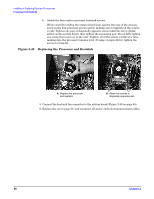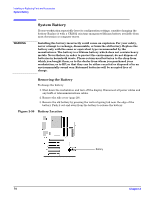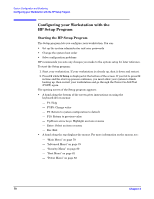HP Xw5000 hp workstation xw5000 Technical Reference (309233-001 10/02) - Page 73
System Board Switch Location, Table 2-2, Switch, Default Position, Purpose
 |
UPC - 613326803318
View all HP Xw5000 manuals
Add to My Manuals
Save this manual to your list of manuals |
Page 73 highlights
6. Set the system board switches, if necessary. Figure 2-49 System Board Switch Location Table 2-2 System Board Switch Settings Switch Default Position Purpose 1 OFF Clear password. See "You Forgot Your Password" on page 102. 2 OFF Crisis recovery. See "Recovering the BIOS from the Boot Block" on page 86. 3 OFF Clear CMOS. See "Clearing the CMOS" on page 85. 4 OFF Reserved 7. Return the workstation to its upright position and replace the side cover (page 31). 8. Connect all the power and telecommunications cables. After installing the system board, you must update your BIOS. The latest BIOS and firmware for your workstation are available at .
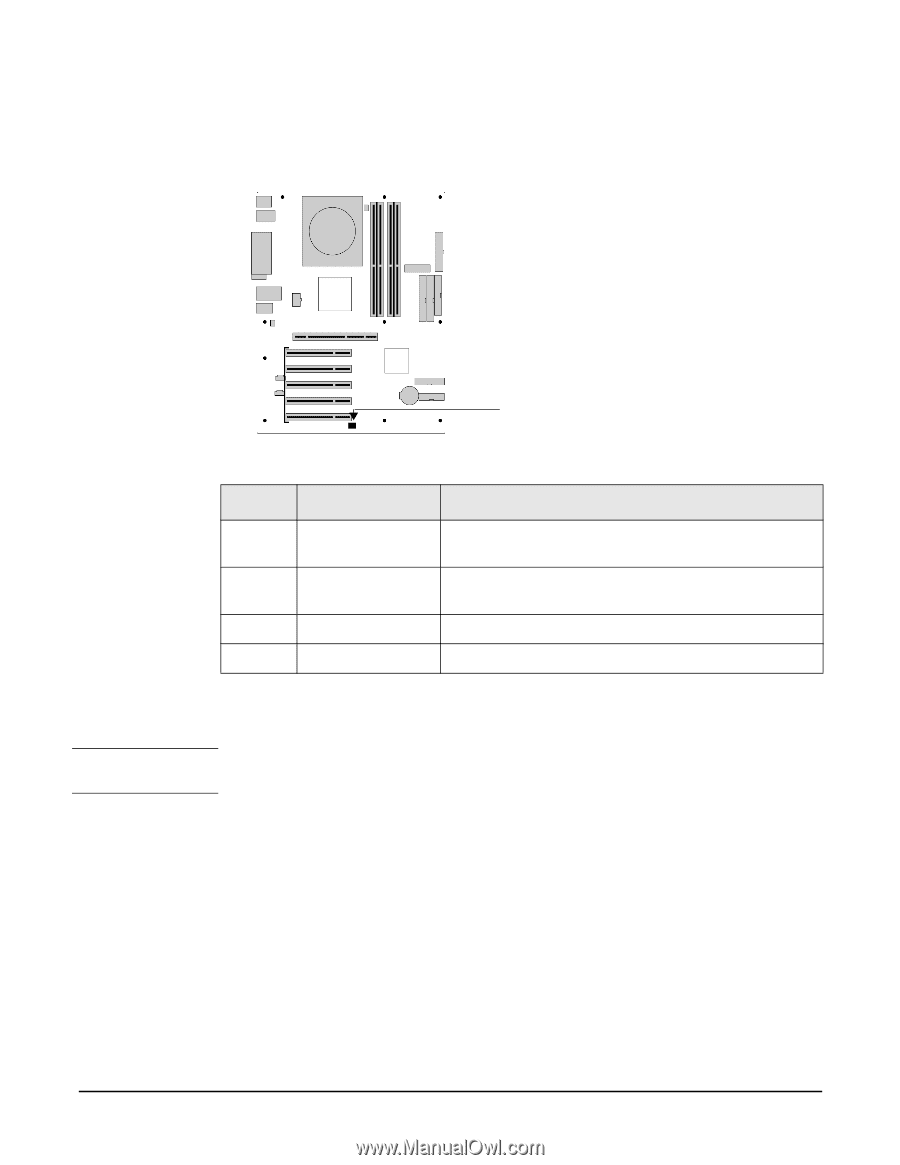
¹º¿·½ÀÀ¾ºÁ¸³²¸ÂÃÄÀ½¶¾ºÁ¸±½²·¿¸½º´ Ŷ¶Ã¿¿³²¾Ã¿
Áĵ¶¾¼ºØ²·³Å
ÂÆÇÈÉÊ˲±
·³
6. Set the system board switches, if necessary.
Figure 2-49
System Board Switch Location
7. Return the workstation to its upright position and replace the side cover (page 31).
8. Connect all the power and telecommunications cables.
½ÅÄâ
After installing the system board, you must update your BIOS. The latest BIOS and
firmware for your workstation are available at
ÌÌÌÍÆÈÍÎÏÐÑÒÏÑÓÔÕÖ×ÈÈÏËÉ
.
Table 2-2
System Board Switch Settings
Switch
Default Position
Purpose
1
OFF
Clear password. See “You Forgot Your Password” on
page 102.
2
OFF
Crisis recovery. See “Recovering the BIOS from the
Boot Block” on page 86.
3
OFF
Clear CMOS. See “Clearing the CMOS” on page 85.
4
OFF
Reserved
Öµ¾º¿À¶½