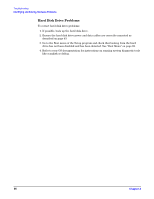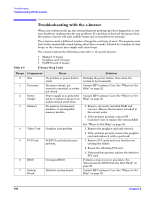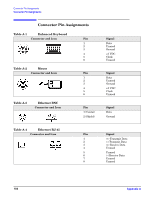HP Xw5000 hp workstation xw5000 Technical Reference (309233-001 10/02) - Page 99
error 0101, Restart your PC.
 |
UPC - 613326803318
View all HP Xw5000 manuals
Add to My Manuals
Save this manual to your list of manuals |
Page 99 highlights
• error 0101: The keyboard has reported an error during its self-test. 1. Restart your PC. 2. If the error persists, your keyboard may need to be replaced. Contact your service representative. • error 0102: The system board self-test has detected a general failure on the integrated keyboard controller. - Your system board may need to be replaced. Contact your service representative. • error 0103: The keyboard is not connected. 1. Check that the keyboard connector is firmly connected. 2. If the problem persists, your keyboard cable may be damaged or your keyboard may need to be replaced. Contact your service representative. • error 0105: The mouse has reported an error during its self-test. 1. Clean the mouse and its moving ball as described in "Keyboard or Mouse Doesn't Work" on page 92. 2. If the problem persists, your mouse may need to be replaced. Contact your service representative. • error 0106: The mouse is not responding. 1. Check that the mouse connector is firmly connected. 2. If the problem persists, your mouse may need to be replaced. Contact your service representative. • error 0108: The system configuration has detected that the mouse and keyboard connections are inverted. 1. Turn of the system. 2. Swap the mouse and keyboard connections.