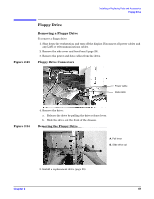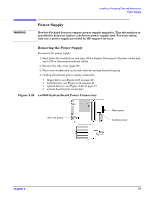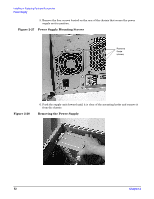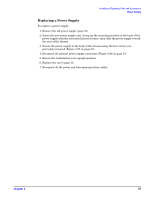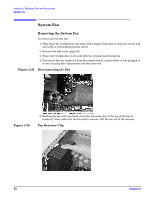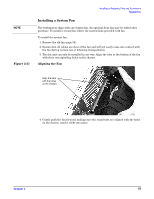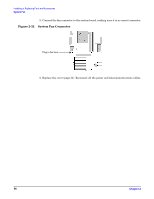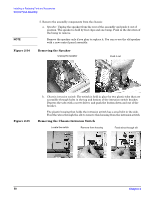HP Xw5000 hp workstation xw5000 Technical Reference (309233-001 10/02) - Page 54
System Fan, Removing the System Fan
 |
UPC - 613326803318
View all HP Xw5000 manuals
Add to My Manuals
Save this manual to your list of manuals |
Page 54 highlights
System Fan Removing the System Fan To remove the system fan: 1. Shut down the workstation and turn off the display. Disconnect all power cables and any LAN or telecommunications cables. 2. Remove the side cover (page 29). 3. Place your workstation on its side with the system board facing up. 4. Disconnect the fan connector from the system board, noting where it was plugged in so you can plug the replacement into the same slot. Figure 2-29 Disconnecting the Fan Figure 2-30 5. Holding the fan with one hand, press the retaining clip at the top of the fan to release it, then rotate the fan forward to release. Lift the fan out of the chassis. Fan Retainer Clip
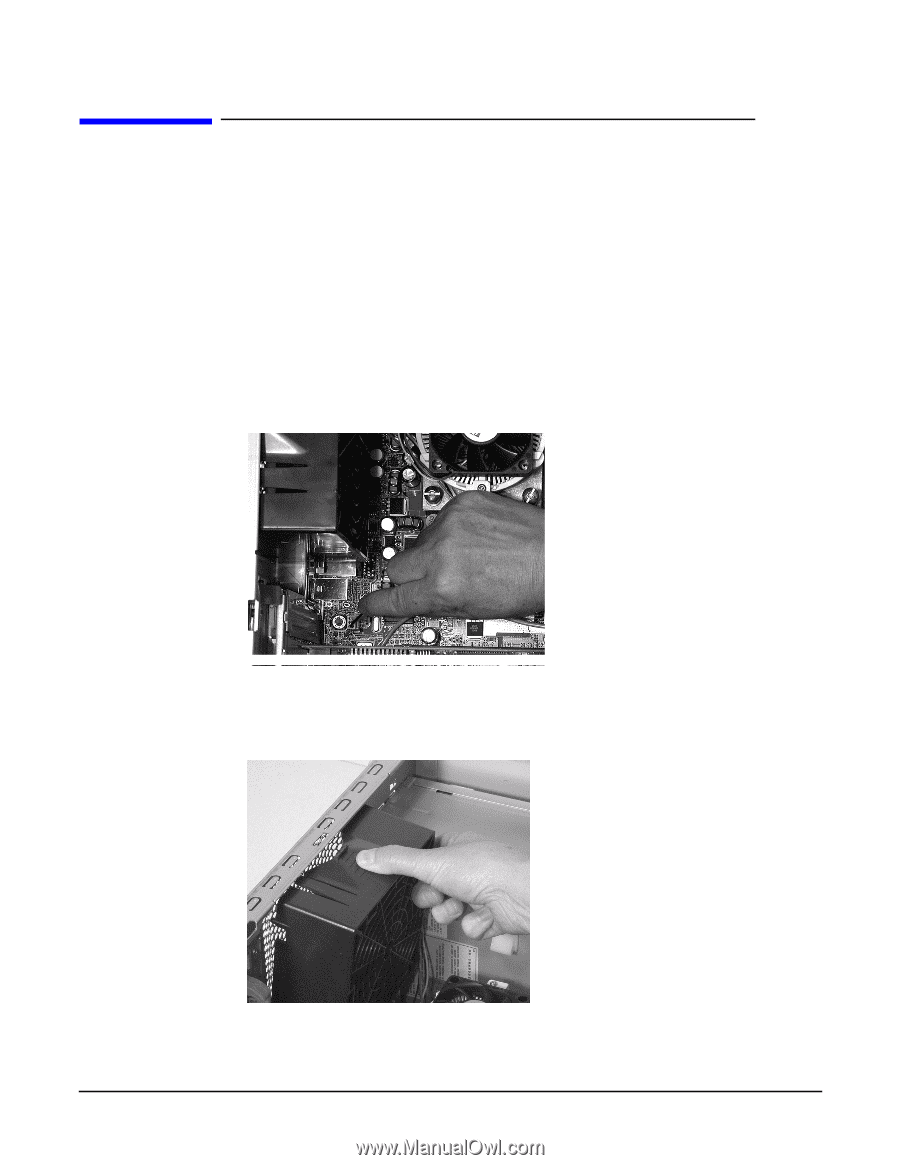
¹º¿·½ÀÀ¾ºÁ¸³²¸ÂÃÄÀ½¶¾ºÁ¸±½²·¿¸½º´ Ŷ¶Ã¿¿³²¾Ã¿
Áĵ¶¾¼ºÖ·¹
ÂÆÇÈÉÊ˲±
µ´
System Fan
Removing the System Fan
To remove the system fan:
1. Shut down the workstation and turn off the display. Disconnect all power cables and
any LAN or telecommunications cables.
2. Remove the side cover (page 29).
3. Place your workstation on its side with the system board facing up.
4. Disconnect the fan connector from the system board, noting where it was plugged in
so you can plug the replacement into the same slot.
Figure 2-29
Disconnecting the Fan
5. Holding the fan with one hand, press the retaining clip at the top of the fan to
release it, then rotate the fan forward to release. Lift the fan out of the chassis.
Figure 2-30
Fan Retainer Clip