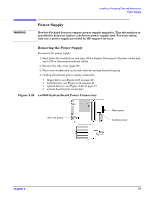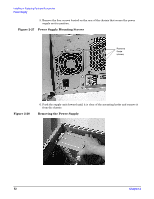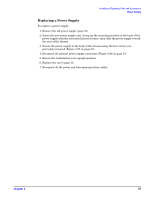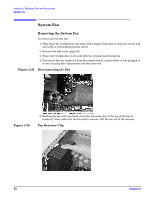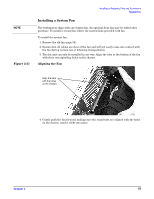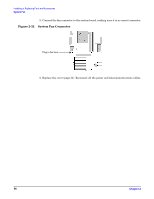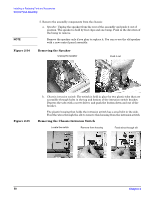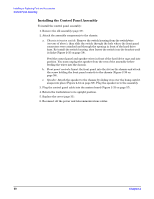HP Xw5000 hp workstation xw5000 Technical Reference (309233-001 10/02) - Page 55
Installing a System Fan, Aligning the Fan
 |
UPC - 613326803318
View all HP Xw5000 manuals
Add to My Manuals
Save this manual to your list of manuals |
Page 55 highlights
Figure 2-31 Installing a System Fan The workstation ships with one system fan. An optional front fan may be added after purchase. To install a second fan, follow the instructions provided with fan. To install the system fan: 1. Remove the old fan (page 54). 2. Ensure that all cables are clear of the fan and will not easily come into contact with the fan during normal use or following transportation. 3. The fan unit can only be installed in one way. Align the tabs at the bottom of the fan with their corresponding holes on the chassis. Aligning the Fan 4. Gently push the fan forward, making sure the round tabs are aligned with the holes on the chassis, until it clicks into place.
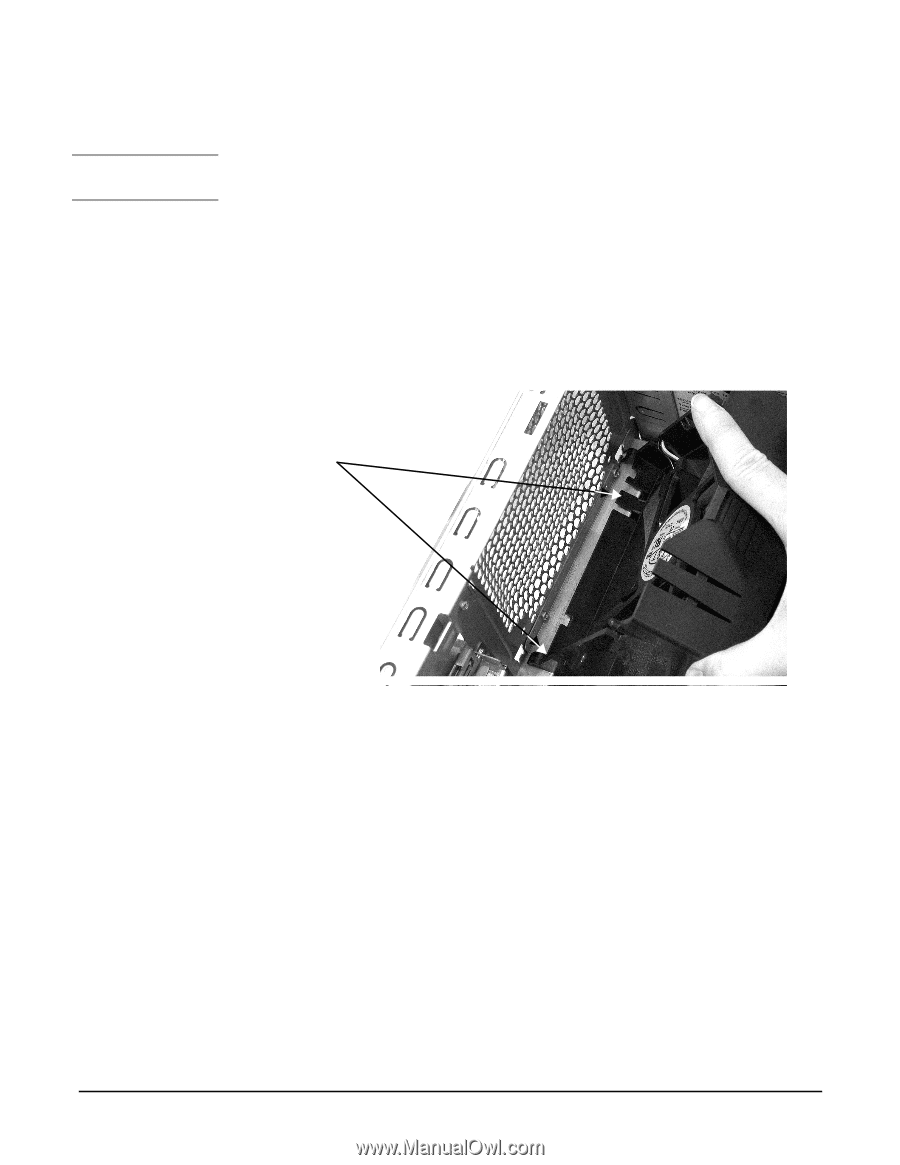
¹º¿·½ÀÀ¾ºÁ¸³²¸ÂÃÄÀ½¶¾ºÁ¸±½²·¿¸½º´ Ŷ¶Ã¿¿³²¾Ã¿
Áĵ¶¾¼ºÖ·¹
ÂÆÇÈÉÊ˲±
µµ
Installing a System Fan
½ÅÄâ
The workstation ships with one system fan. An optional front fan may be added after
purchase. To install a second fan, follow the instructions provided with fan.
To install the system fan:
1. Remove the old fan (page 54).
2. Ensure that all cables are clear of the fan and will not easily come into contact with
the fan during normal use or following transportation.
3. The fan unit can only be installed in one way. Align the tabs at the bottom of the fan
with their corresponding holes on the chassis.
Figure 2-31
Aligning the Fan
4. Gently push the fan forward, making sure the round tabs are aligned with the holes
on the chassis, until it clicks into place.
ÞӾݻ²ºÀ¶²ºÅ¸½²
µ¾ºÀ²ºÀ¶²À´Ó¶½²
´»²ºÀ¶²¿ÀŽ½¾½