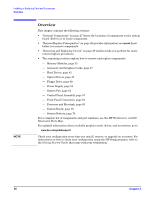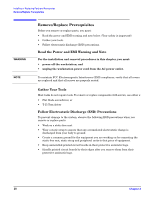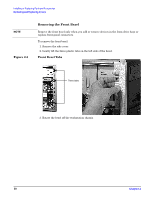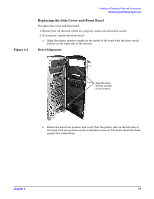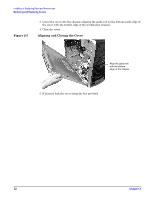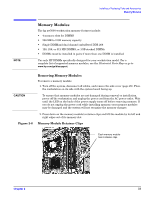HP Xw5000 hp workstation xw5000 Technical Reference (309233-001 10/02) - Page 29
Removing and Replacing Covers, Removing the Side Cover
 |
UPC - 613326803318
View all HP Xw5000 manuals
Add to My Manuals
Save this manual to your list of manuals |
Page 29 highlights
Figure 2-2 Removing and Replacing Covers To upgrade, remove or replace system components, you must first remove the side cover, and sometimes the front bezel. Always turn the system off and unplug the power cord from the outlet or Power Protection Device before you remove the covers. Always replace the cover(s) before you turn on the workstation. Removing the Side Cover To remove the side cover: 1. Shut down the workstation and turn off the display. Disconnect all power cables and any LAN or telecommunications cables. 2. If necessary, unlock the cover on the side of the workstation. The cover keys are attached to the back panel of the system. 3. Pull out on the latch to release the cover. 4. Tilt the cover open, then lift it off. Opening the Side Cover