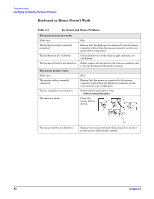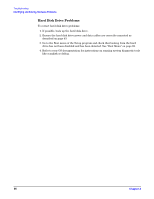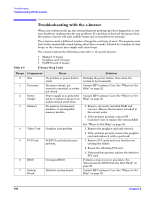HP Xw5000 hp workstation xw5000 Technical Reference (309233-001 10/02) - Page 97
Understanding the LED messages, Power LED is Flashing or Red
 |
UPC - 613326803318
View all HP Xw5000 manuals
Add to My Manuals
Save this manual to your list of manuals |
Page 97 highlights
Understanding the LED messages Power LED is Flashing or Red The Power LED located on the Power On/Off button has the following states: • Solid green: System on. • Solid yellow: Workstation in Stand By or Hibernate mode. See the hp workstation xw5000 Getting Started Guide for information on power-saving features supported by your workstation and OS. • Flashing yellow or solid red: System error. Contact HP Customer Care (see page 22). Hard Disk Drive Activity LED Doesn't Work If the hard disk drive activity LED does not flicker when the workstation is accessing the hard disk drive, make sure: • The control panel connector is firmly attached to the system board. • The hard disk drive power and data cables are correctly connected as described on page 43.