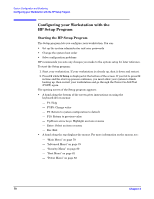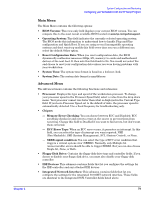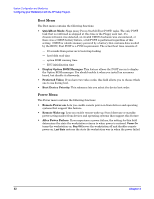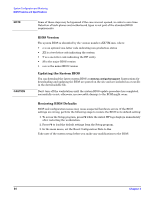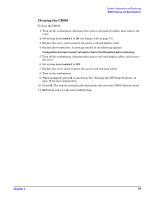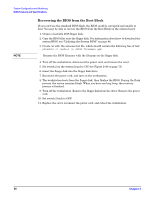HP Xw5000 hp workstation xw5000 Technical Reference (309233-001 10/02) - Page 83
BIOS Features and Specifications, Hardware auto-detection. - motherboard
 |
UPC - 613326803318
View all HP Xw5000 manuals
Add to My Manuals
Save this manual to your list of manuals |
Page 83 highlights
BIOS Features and Specifications The xw5000 workstation BIOS is based on the core Phoenix BIOS and is compliant with the following specifications: • ACPI 1.0 • PCI 2.2 • PnP 1.0a • DMI 2.0 • WFM 2.0 • MPs 1.4 • PC 99 (fast boot) The HP BIOS supports: • As many as six processor microcodes • Administrator and user passwords • Configuration summary screen • Setup program • Temporary boot priority • Fast boot • POST routines The system ROM contains the Power-On Self-Test (POST) routines and the BIOS: the system BIOS, video BIOS, and low-option ROM. This chapter gives an overview of the following: • Menu-driven Setup with context-sensitive help. • POST routines, which are a sequence of tests the workstation performs to ensure that the system is functioning correctly. Hardware auto-detection. No user input should be needed when new hardware is installed. This assumes no ISA bus. • 100% auto-configuration, 100% auto-detection, conflict detection and resolution of motherboard and PCI devices • PCI 2.2 and PnP 1.0a compliant • "PnP OS" and "non-PnP OS" configuration modes • Adding and removing add-in cards should not generate errors (this is different from current systems, where is used to confirm removals) • Auto-configuration and chipset optimization based on bus speed • No floppy auto-detection (floppy type must be defined by user during setup, default is 3.5" 1.44 MB for drive A and no floppy for drive B) • IDE HDD, CD-ROM and DVD auto-detection, including support for IDE drives larger than 8.4 GB