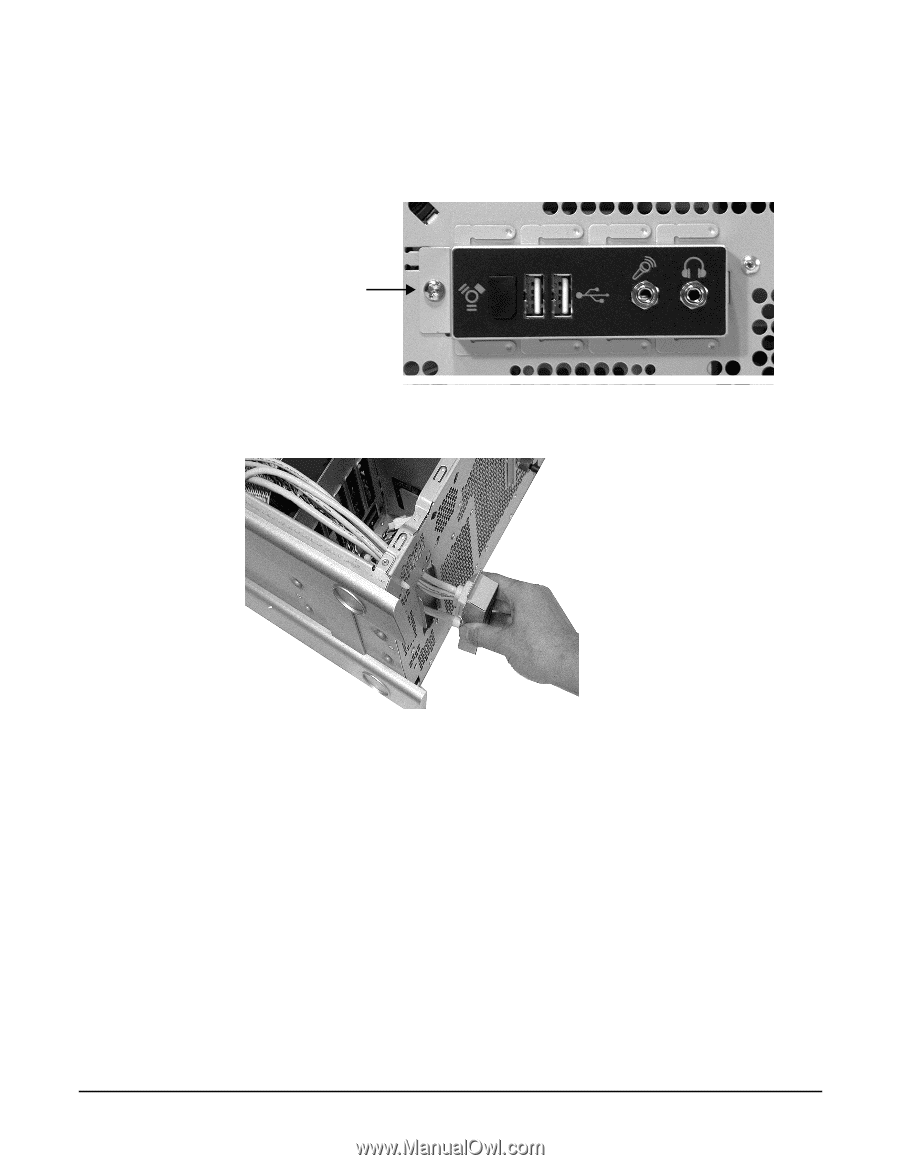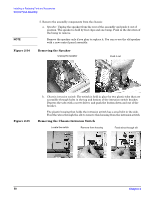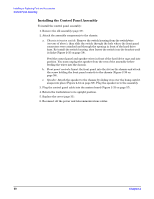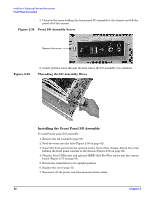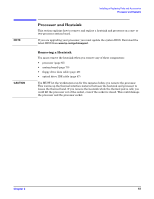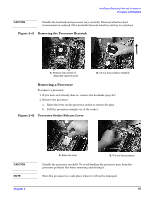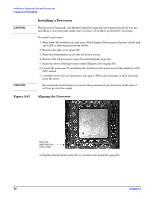HP Xw5000 hp workstation xw5000 Technical Reference (309233-001 10/02) - Page 62
Installing the Front Panel I/O Assembly, Front I/O Assembly Screw
 |
UPC - 613326803318
View all HP Xw5000 manuals
Add to My Manuals
Save this manual to your list of manuals |
Page 62 highlights
5. Unscrew the screw holding the front panel I/O assembly to the chassis and lift the panel off of the chassis. Figure 2-38 Front I/O Assembly Screw Figure 2-39 6. Gently pull the wires through the hole where the I/O assembly was attached. Threading the I/O Assembly Wires Installing the Front Panel I/O Assembly To install front panel I/O assembly: 1. Remove the old assembly (page 61). 2. Feed the wires into the hole (Figure 2-39 on page 62). 3. Insert the front panel into the opening on the front of the chassis. Attach the screw holding the front panel controls to the chassis (Figure 2-38 on page 62). 4. Plug the front USB/audio and optional IEEE-1394 FireWire cables into the system board (Figure 2-37 on page 61). 5. Return the workstation to its upright position. 6. Replace the cover (page 31). 7. Reconnect all the power and telecommunications cables.