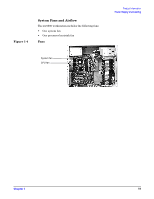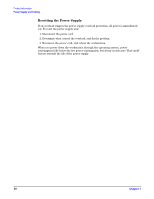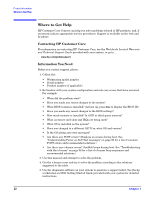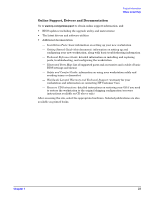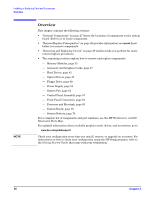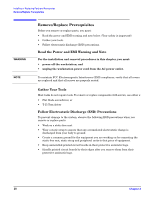HP Xw5000 hp workstation xw5000 Technical Reference (309233-001 10/02) - Page 23
Online Support, Drivers and Documentation, Worldwide Limited Warranty and Technical Support - workstation drivers
 |
UPC - 613326803318
View all HP Xw5000 manuals
Add to My Manuals
Save this manual to your list of manuals |
Page 23 highlights
Online Support, Drivers and Documentation Go to to obtain online support information, and: • BIOS updates (including the upgrade utility and instructions) • The latest drivers and software utilities • Additional documentation - Installation Poste: basic information on setting up your new workstation - Getting Started Guide (this document): information on setting up and configuring your new workstation, along with basic troubleshooting information - Technical Reference Guide: detailed information on installing and replacing parts, troubleshooting, and configuring the workstation - Illustrated Parts Map: list of supported parts and accessories and a table of basic BIOS settings and menus - Safety and Comfort Guide: information on using your workstation safely and avoiding injury or discomfort - Worldwide Limited Warranty and Technical Support: warranty for your workstation and information on contacting HP Customer Care - Recovery CD Instructions: detailed instructions on restoring your OS if you need to restore the workstation to the original shipping configuration (recovery instructions available on CD sleeve only) After accessing the site, select the appropriate hardware. Selected publications are also available as printed books.