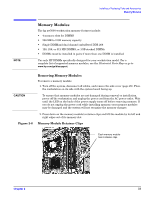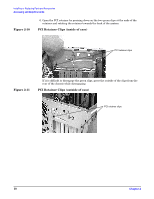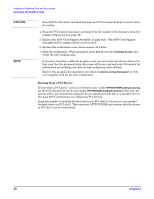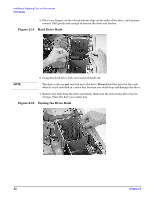HP Xw5000 hp workstation xw5000 Technical Reference (309233-001 10/02) - Page 38
PCI Retainer Clips inside of case, rear of the chassis while disengaging.
 |
UPC - 613326803318
View all HP Xw5000 manuals
Add to My Manuals
Save this manual to your list of manuals |
Page 38 highlights
Figure 2-10 6. Open the PCI retainer by pressing down on the two green clips at the ends of the retainer and rotating the retainer towards the back of the system. PCI Retainer Clips (inside of case) Figure 2-11 If it is difficult to disengage the green clips, press the outside of the clips from the rear of the chassis while disengaging. PCI Retainer Clips (outside of case)
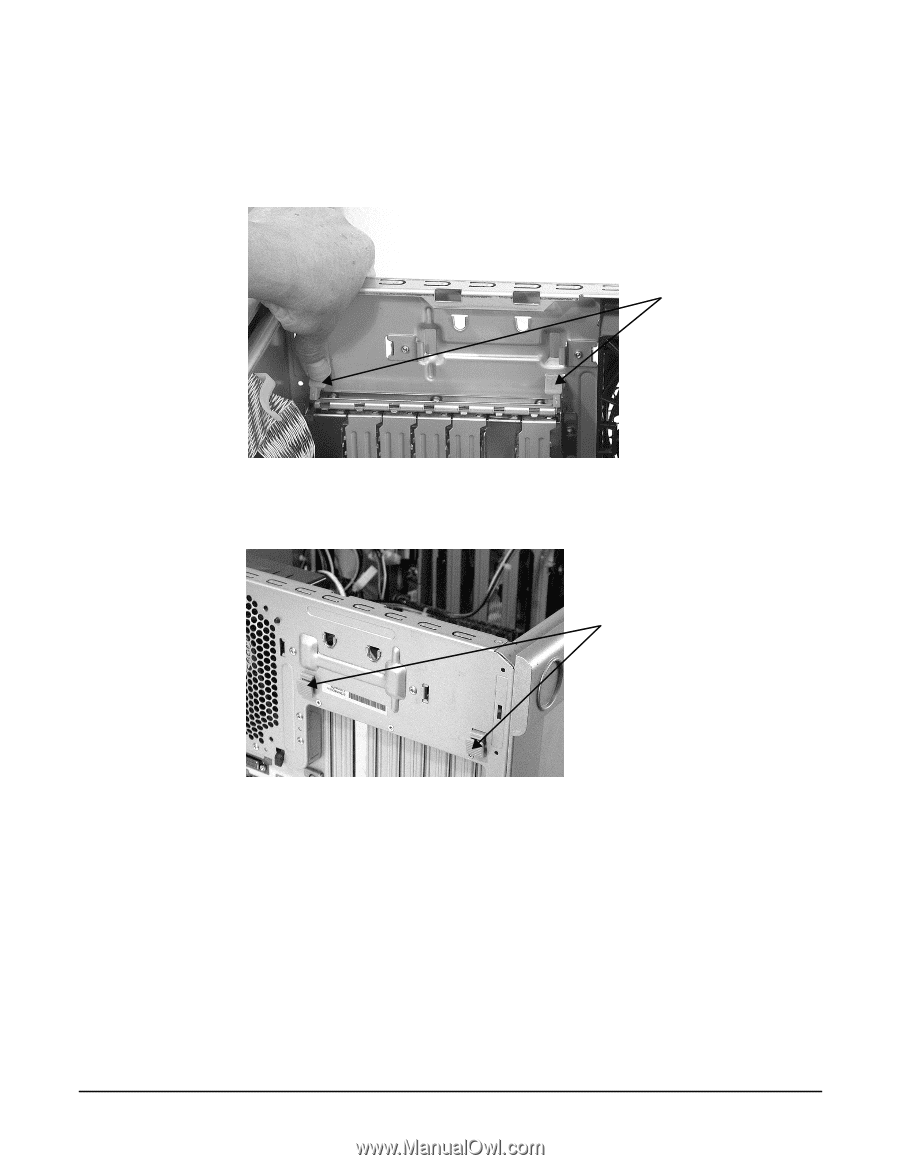
¹º¿·½ÀÀ¾ºÁ¸³²¸ÂÃÄÀ½¶¾ºÁ¸±½²·¿¸½º´ Ŷ¶Ã¿¿³²¾Ã¿
ÔÉɾµµ²³Äº·¹ÅºÌ³·½Ë¸Éµº»·³Åµ
ÂÆÇÈÉÊ˲±
³¸
6. Open the PCI retainer by pressing down on the two green clips at the ends of the
retainer and rotating the retainer towards the back of the system.
Figure 2-10
PCI Retainer Clips (inside of case)
If it is difficult to disengage the green clips, press the outside of the clips from the
rear of the chassis while disengaging.
Figure 2-11
PCI Retainer Clips (outside of case)
³àȲ·¶ºÅ¾»¶·²¿Ó¾Ò½
³àȲ·¶ºÅ¾»¶·²¿Ó¾Ò½