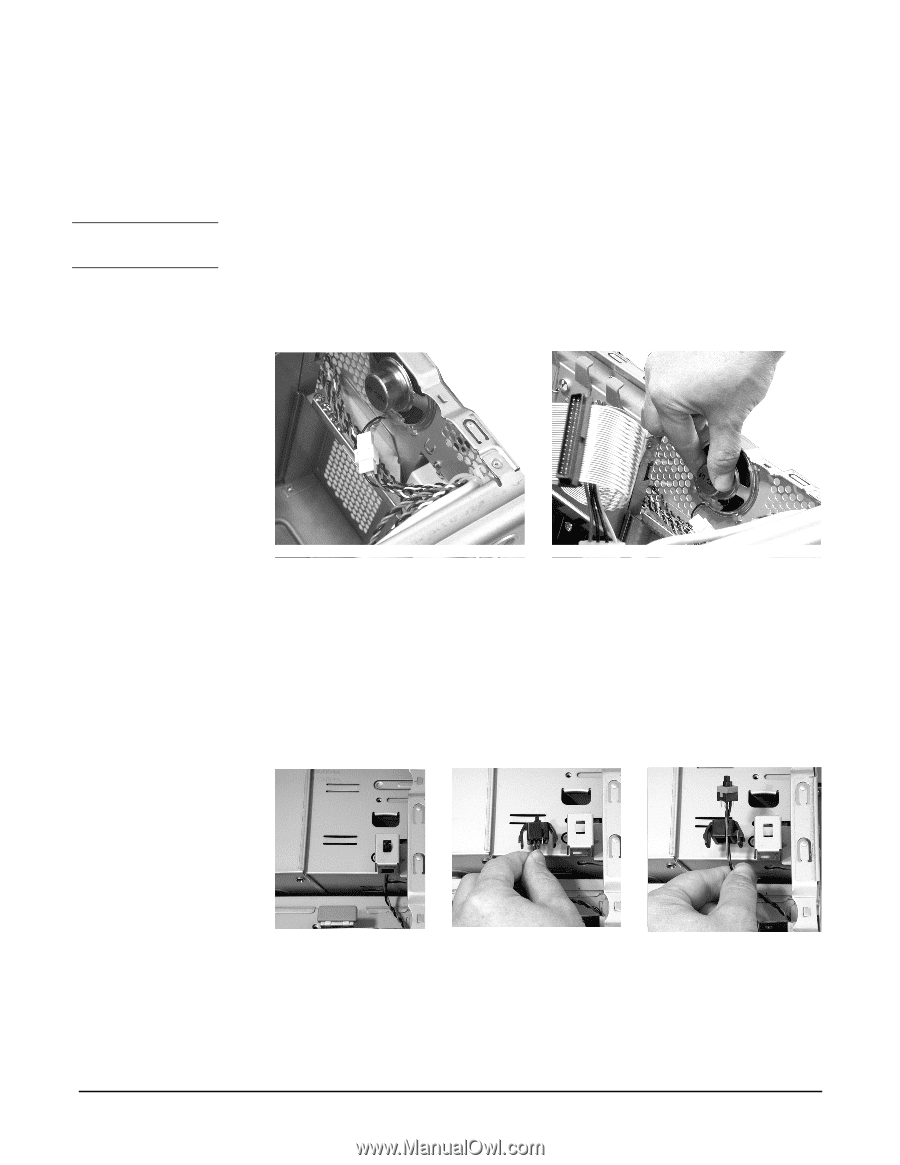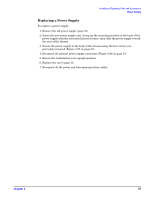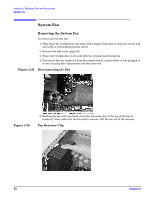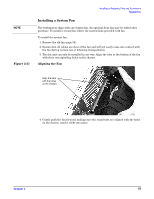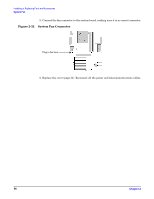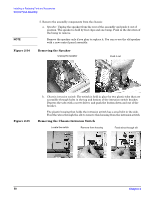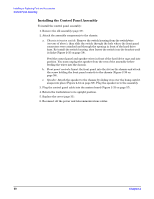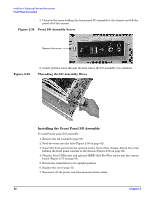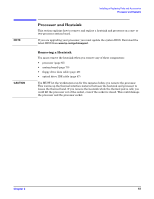HP Xw5000 hp workstation xw5000 Technical Reference (309233-001 10/02) - Page 58
Removing the Speaker, Removing the Chassis Intrusion Switch
 |
UPC - 613326803318
View all HP Xw5000 manuals
Add to My Manuals
Save this manual to your list of manuals |
Page 58 highlights
Figure 2-34 5. Remove the assembly components from the chassis: a. Speaker: Unplug the speaker from the rest of the assembly and push it out of position. The speaker is held by four clips and one bump. Push in the direction of the bump to remove. Remove the speaker only if you plan to replace it. You can re-use the old speaker with a new control panel assembly. Removing the Speaker Figure 2-35 b. Chassis intrusion switch: The switch is held in place by two plastic tabs that are accessible through holes in the top and bottom of the intrusion switch bracket. Depress the tabs with a screw driver, and push the button down and out of the bracket. The plastic housing that holds the intrusion switch has a small slit in the side. Feed the wires through the slit to remove this housing from the intrusion switch. Removing the Chassis Intrusion Switch