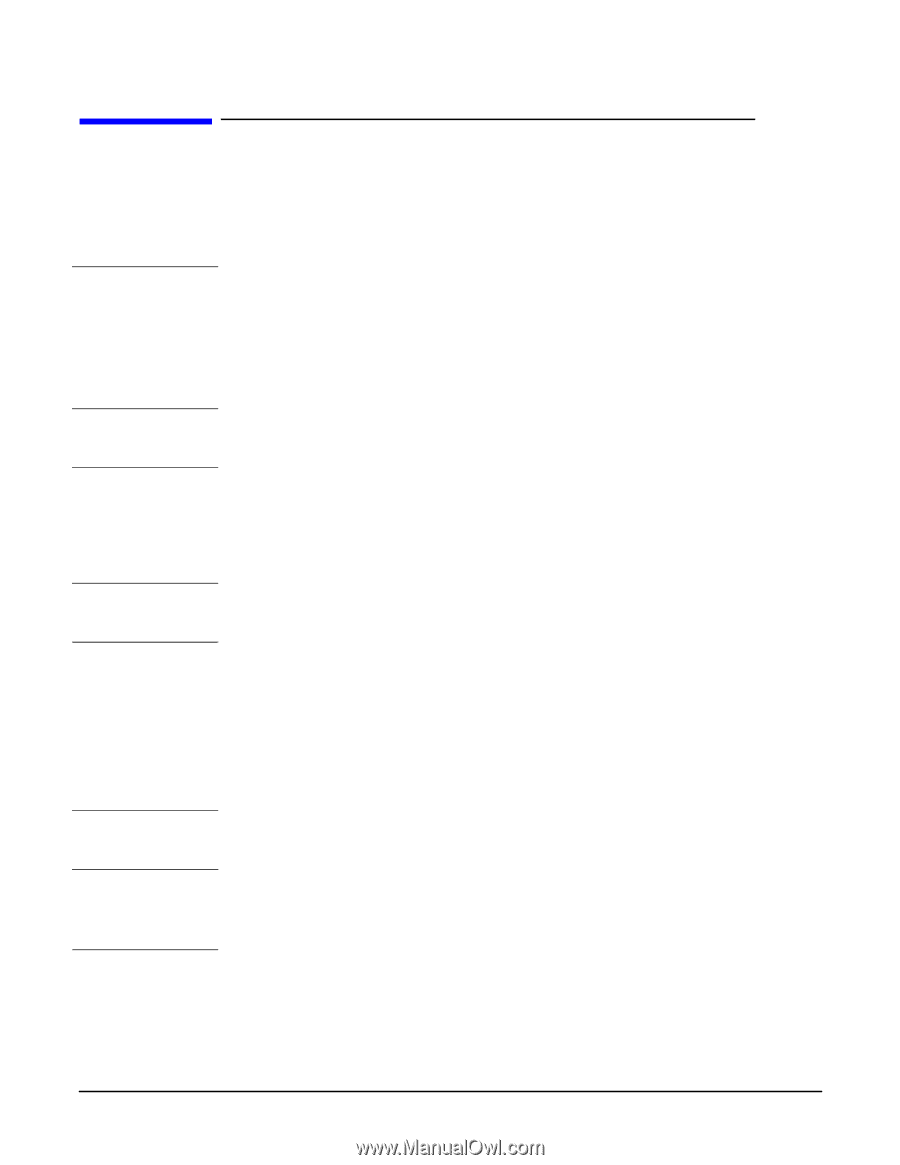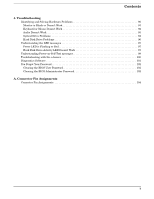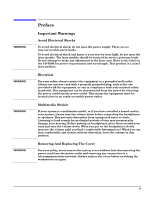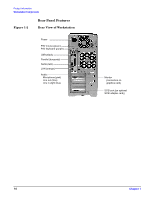HP Xw5000 hp workstation xw5000 Technical Reference (309233-001 10/02) - Page 9
Important Warnings, Avoid Electrical Shocks, Electrical, Multimedia Models - power supply
 |
UPC - 613326803318
View all HP Xw5000 manuals
Add to My Manuals
Save this manual to your list of manuals |
Page 9 highlights
Preface Important Warnings Avoid Electrical Shocks To avoid electrical shock, do not open the power supply. There are no user-serviceable parts inside. To avoid electrical shock and harm to your eyes by laser light, do not open the laser module. The laser module should be serviced by service personnel only. Do not attempt to make any adjustment to the laser unit. Refer to the label on the CD-ROM for power requirements and wavelength. This product is a class I laser product. Electrical For your safety always connect the equipment to a grounded wall outlet. Always use a power cord with a properly grounded plug, such as the one provided with the equipment, or one in compliance with your national safety standards. This equipment can be disconnected from the power by removing the power cord from the power outlet. This means the equipment must be located close to an easily accessible power outlet. Multimedia Models If your system is a multimedia model, or if you have installed a sound card in your system, always turn the volume down before connecting the headphones or speakers. This prevents discomfort from unexpected noise or static. Listening to loud sounds for prolonged periods of time may permanently damage your hearing. Before putting on headphones, place them around your neck and turn the volume down. When you put on the headphones, slowly increase the volume until you find a comfortable listening level. When you can hear comfortably and clearly, without distortion, leave the volume in that position. Removing And Replacing The Cover For your safety, never remove the system cover without first disconnecting the power cord from the power outlet and removing any connection to a telecommunications network. Always replace the cover before switching the workstation on again.