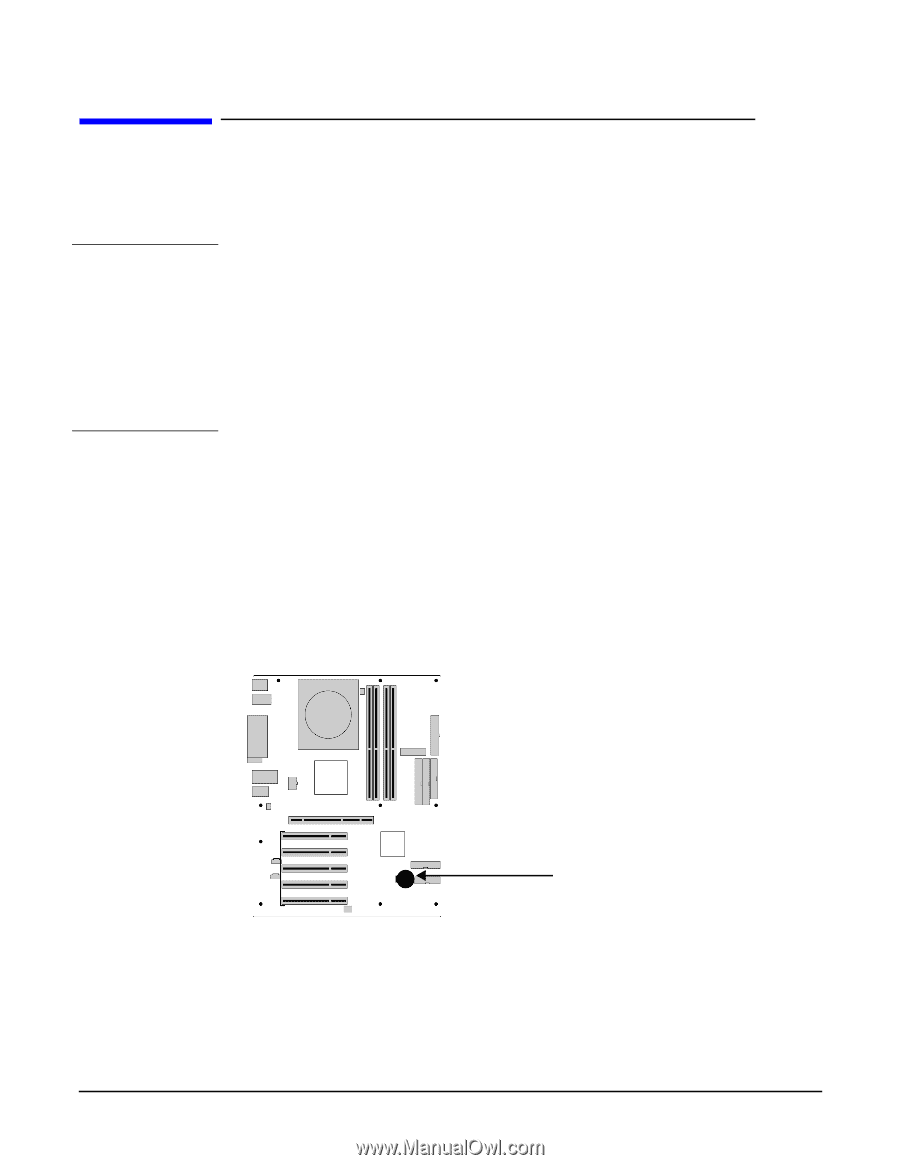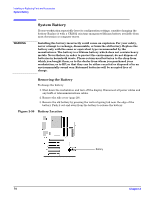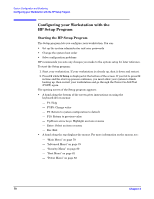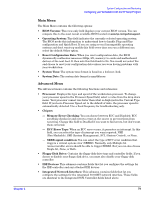HP Xw5000 hp workstation xw5000 Technical Reference (309233-001 10/02) - Page 74
System Battery, Removing the Battery
 |
UPC - 613326803318
View all HP Xw5000 manuals
Add to My Manuals
Save this manual to your list of manuals |
Page 74 highlights
System Battery If your workstation repeatedly loses its configuration settings, consider changing the battery. Replace it with a CR2032 coin type manganese/lithium battery, available from most electronics or computer stores. Installing the battery incorrectly could cause an explosion. For your safety, never attempt to recharge, disassemble, or burn the old battery. Replace the battery only with the same or equivalent type recommended by the manufacturer. The battery is a lithium battery which does not contain heavy metals. Nevertheless, in order to protect the environment, do not dispose of batteries in household waste. Please return used batteries to the shop from which you bought them, or to the dealer from whom you purchased your workstation, or to HP, so that they can be either recycled or disposed of in an environmentally sound way. Returned batteries will be accepted free of charge. Removing the Battery To change the battery: 1. Shut down the workstation and turn off the display. Disconnect all power cables and any LAN or telecommunications cables. 2. Remove the side cover (page 29). 3. Remove the old battery by pressing the vertical spring tab near the edge of the battery. Push it out and away from the battery to release the battery. Figure 2-50 Battery Location