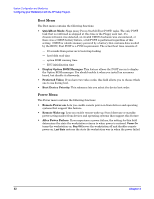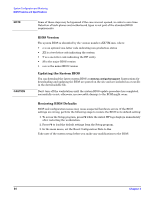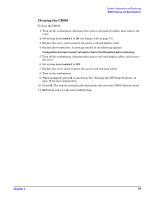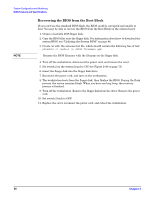HP Xw5000 hp workstation xw5000 Technical Reference (309233-001 10/02) - Page 85
Clearing the CMOS, to run Setup. See Starting the HP Setup Program
 |
UPC - 613326803318
View all HP Xw5000 manuals
Add to My Manuals
Save this manual to your list of manuals |
Page 85 highlights
Clearing the CMOS To clear the CMOS: 1. Turn off the workstation, disconnect the power cord and all cables, then remove the cover. 2. Set system board to (see Figure 2-49 on page 73). 3. Replace the cover, and reconnect the power cord and display cable. 4. Restart the workstation. A message similar to the following appears: 5. Turn off the workstation, disconnect the power cord and display cables, and remove the cover. 6. Set system board to . 7. Replace the cover, and reconnect the power cord and data cables. 8. Turn on the workstation. 9. When prompted, press to run Setup. See "Starting the HP Setup Program" on page 78 for more information. 10. Press . The system automatically downloads and saves the CMOS default values. 11. Setup and save the new configuration.