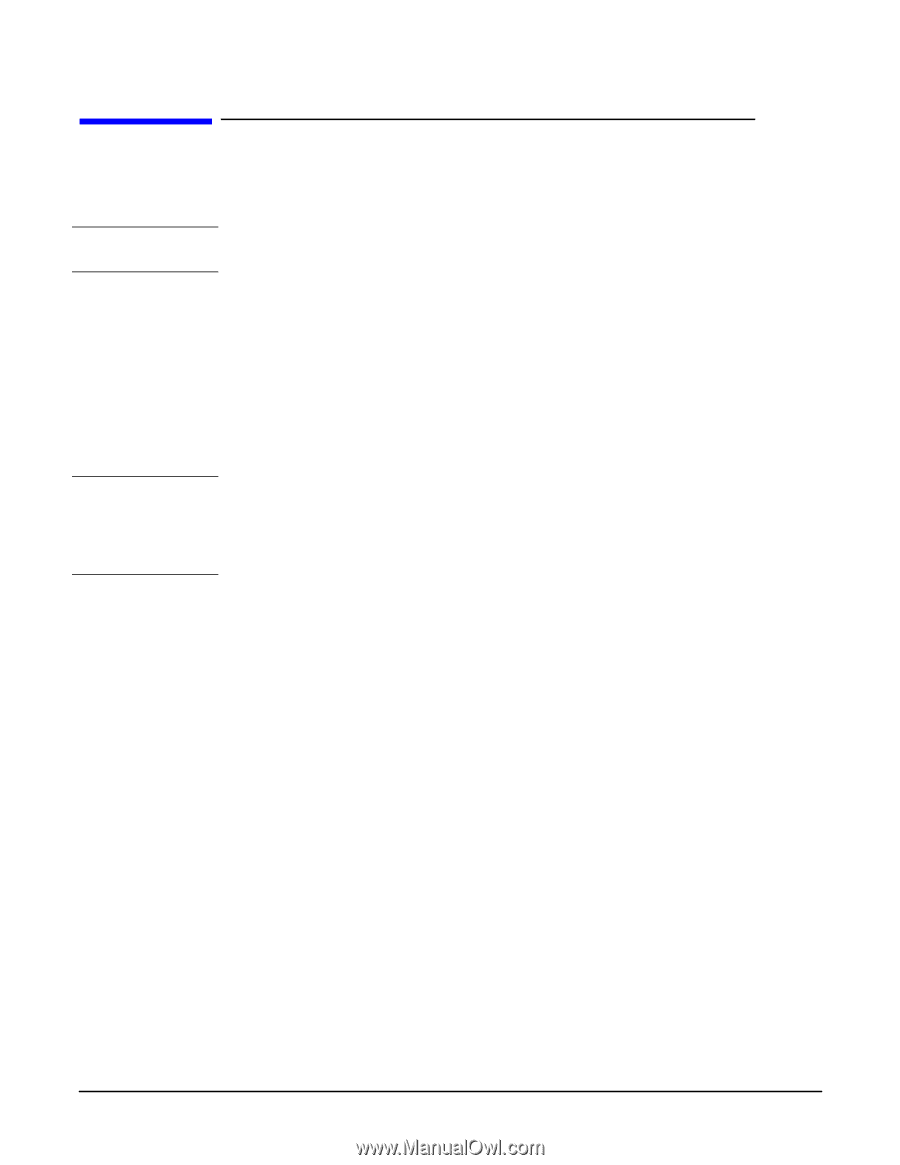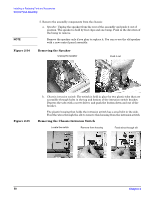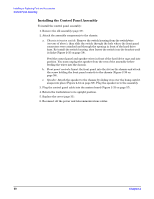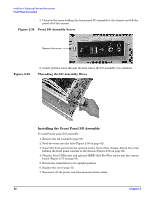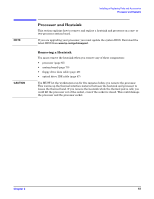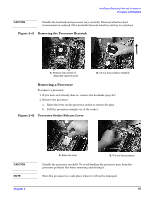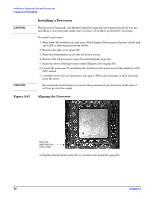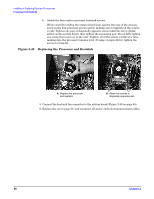HP Xw5000 hp workstation xw5000 Technical Reference (309233-001 10/02) - Page 63
Processor and Heatsink, Removing a Heatsink
 |
UPC - 613326803318
View all HP Xw5000 manuals
Add to My Manuals
Save this manual to your list of manuals |
Page 63 highlights
Processor and Heatsink This section explains how to remove and replace a heatsink and processor on a one- or two-processor system board. If you are upgrading your processor, you must update the system BIOS. Download the latest BIOS from . Removing a Heatsink You must remove the heatsink when you remove any of these components: • processor (page 65) • system board (page 70) • floppy drive data cable (page 49) • optical drive IDE cable (page 47) You MUST let the workstation run for five minutes before you remove the processor. This warms up the thermal interface material between the heatsink and processor to loosen the thermal bond. If you remove the heatsink while the thermal pad is cold, you could lift the processor out of the socket, even if the socket is closed. This could damage the processor and the processor socket.