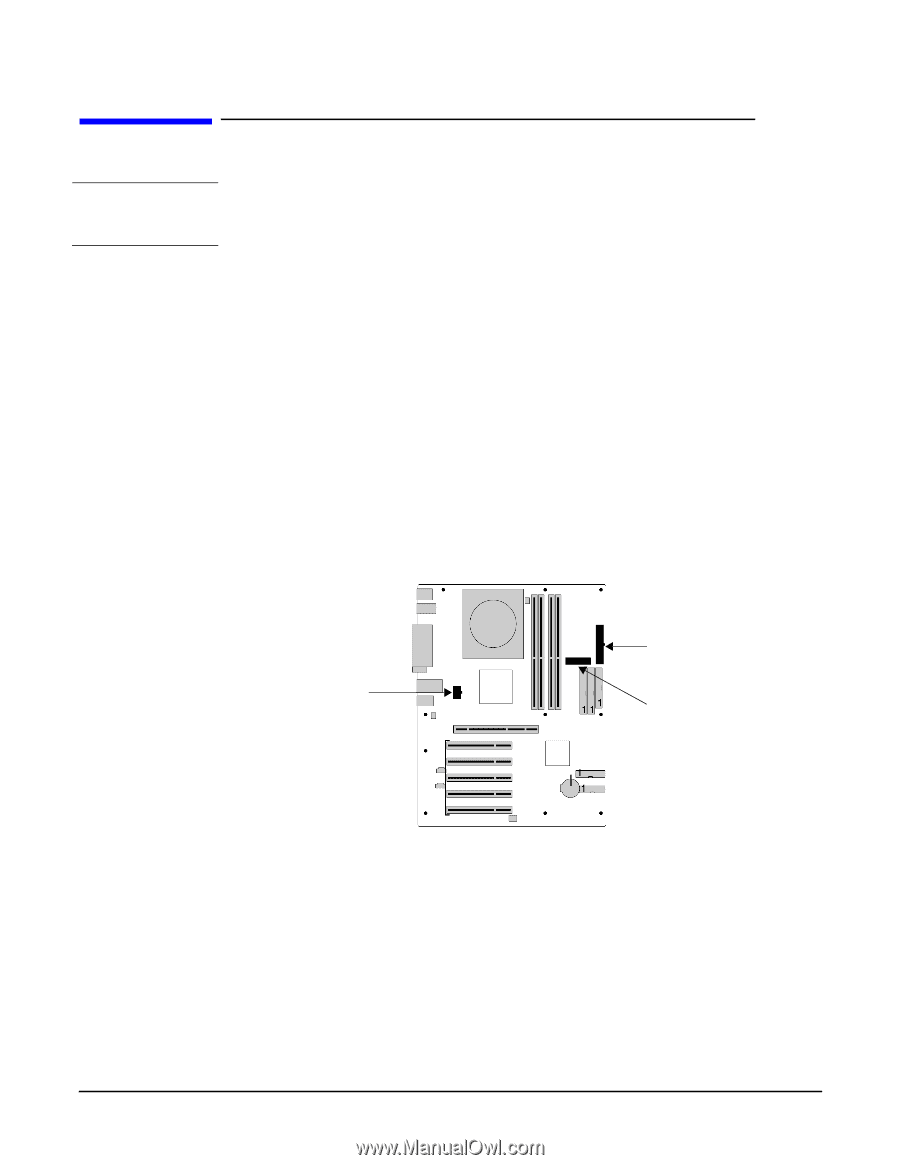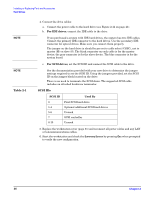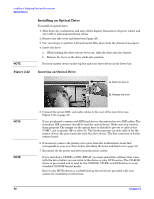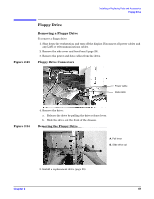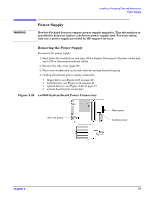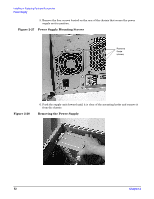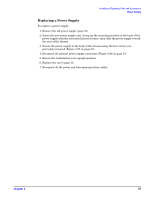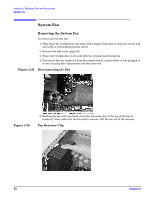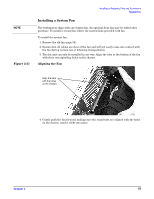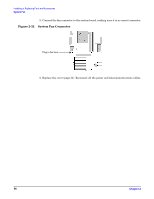HP Xw5000 hp workstation xw5000 Technical Reference (309233-001 10/02) - Page 51
Power Supply, Removing the Power Supply - workstation help
 |
UPC - 613326803318
View all HP Xw5000 manuals
Add to My Manuals
Save this manual to your list of manuals |
Page 51 highlights
Power Supply Hewlett-Packard does not support power supply upgrades. This information is provided to help you replace a defective power supply unit. For your safety, only use a power supply provided by HP support services. Removing the Power Supply To remove the power supply: 1. Shut down the workstation and turn off the display. Disconnect all power cables and any LAN or telecommunications cables. 2. Remove the side cover (page 29). 3. Place your workstation on its side with the system board facing up. 4. Unplug all internal power supply connectors: • floppy drive, see Figure 2-23 on page 49 • hard drive(s), see Figure 2-14 on page 41 • optical drive(s), see Figure 2-20 on page 47 • system board power connectors Figure 2-26 xw5000 System Board Power Connectors