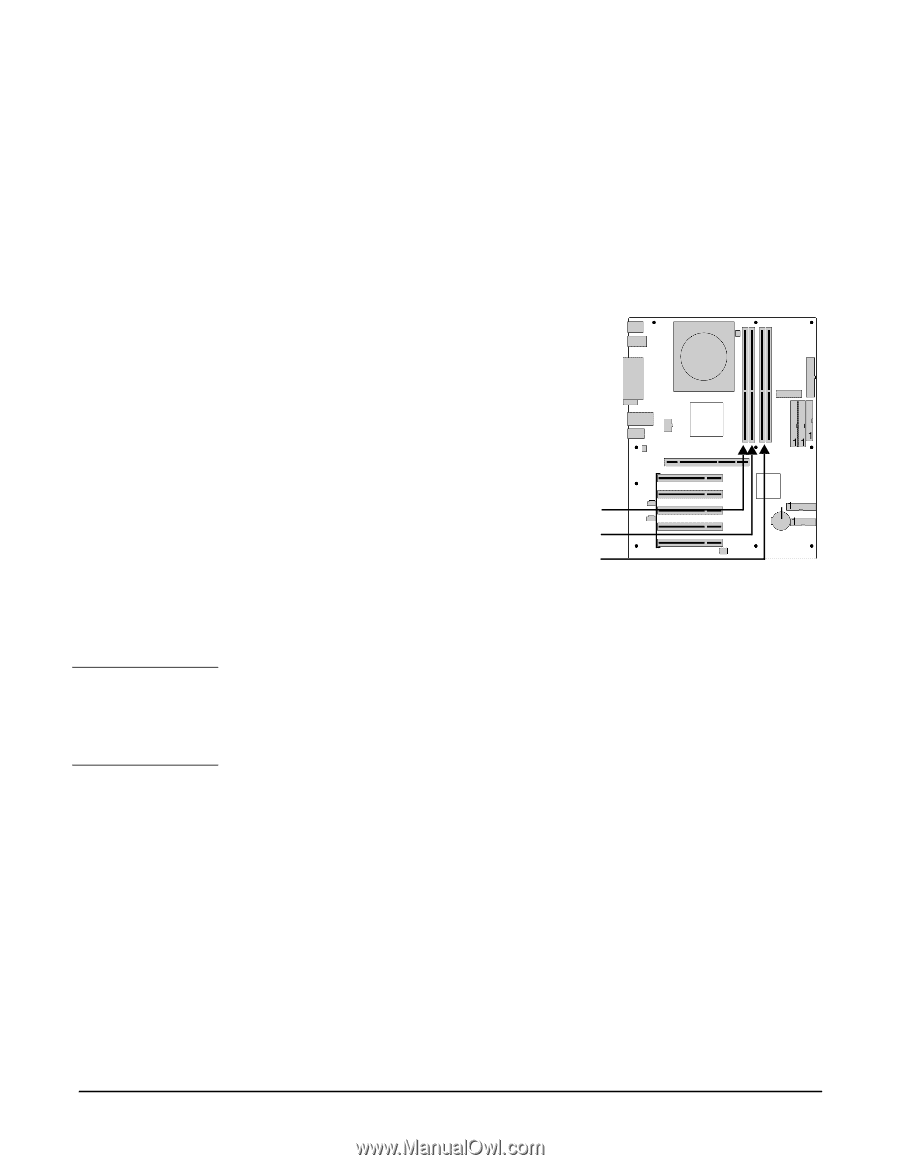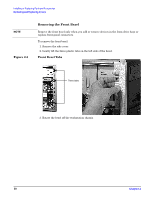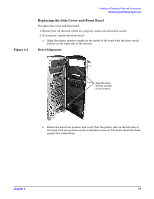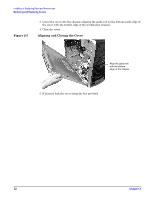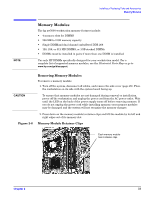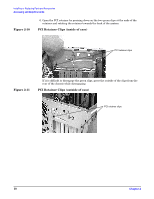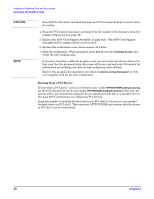HP Xw5000 hp workstation xw5000 Technical Reference (309233-001 10/02) - Page 35
Installing Memory Modules, Memory Loading Order
 |
UPC - 613326803318
View all HP Xw5000 manuals
Add to My Manuals
Save this manual to your list of manuals |
Page 35 highlights
Figure 2-7 Installing Memory Modules Memory modules must be loaded in valid configurations: • You must load DDR SDRAM as matched pairs when more than one DIMM is installed. For example, if you place a memory module of 512 MB in one slot of memory module pair 1, you must also insert a 512 MB module in the second slot of the pair. • Load memory module pair 1 first, pair 2 second, and pair 3 last. Memory Loading Order To install or replace memory modules: 1. Turn off the system, disconnect all cables, and remove the system cover (page 29). Place the workstation on its side with the system board facing up. To ensure that memory modules are not damaged during removal or installation, power off the workstation and unplug the power cord from the AC power outlet. Wait until the LED on the back of the power supply turns off before installing memory. If you do not unplug the power cord, your memory modules can be damaged and will not be recognized by the system.