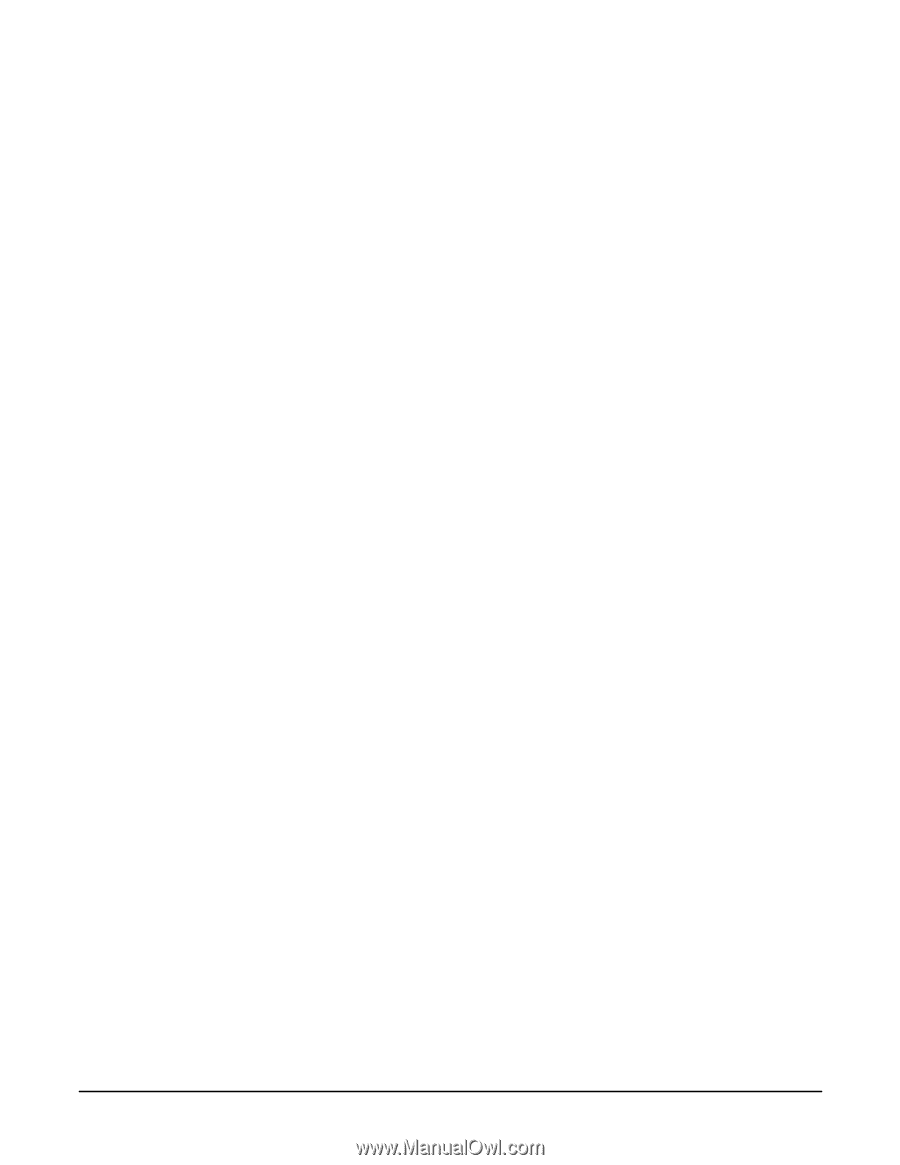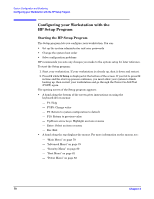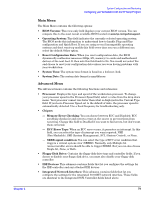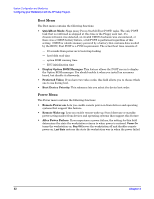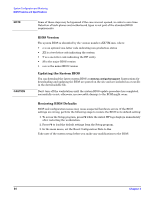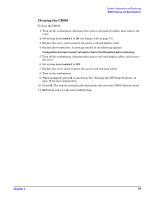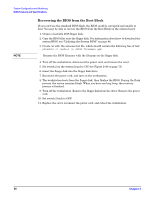HP Xw5000 hp workstation xw5000 Technical Reference (309233-001 10/02) - Page 82
Boot Menu, Power Menu, QuickBoot Mode, Display Option ROM Messages, Preferred Video - workstation video card
 |
UPC - 613326803318
View all HP Xw5000 manuals
Add to My Manuals
Save this manual to your list of manuals |
Page 82 highlights
Boot Menu The Boot menu contains the following functions: • QuickBoot Mode: Skips many Power-On-Self-Test (POST) tasks. The only POST task that is confirmed as skipped at this time is the Floppy seek test. If a chassis-intrusion was detected, an invalid CMOS checksum was encountered, or there was a CMOS battery failure, a full POST is performed regardless of this setting. (CMOS is volatile memory powered by a battery that contains data needed by the BIOS.) Fast POST is a PC99 requirement. The actual boot time consists of: - 10 seconds from power-on to bootstrap loading - hard disk read time - option ROM running time - ECC initialization time • Display Option ROM Messages: This feature allows the POST screen to display the Option ROM messages. You should enable it when you install an accessory board, but disable it afterwards. • Preferred Video: If you have two video cards, this field allows you to choose which one to use during boot. • Boot Device Priority: This submenu lets you select the device boot order. Power Menu The Power menu contains the following functions: • Remote Power-on: Lets you enable remote power-on from devices and operating systems that support this feature. • Remote Wake-up: Lets you enable remote wake-up (from hibernate or standby power-saving modes) from devices and operating systems that support this feature. • After Power Failure: If you experience a power failure, the setting for this field determines the state the workstation returns to when power is restored. turns the workstation on. leaves the workstation off and disables remote power-on. restores the state the workstation was in when the power failed.