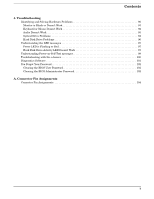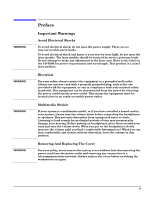HP Xw5000 hp workstation xw5000 Technical Reference (309233-001 10/02) - Page 7
Troubleshooting, A. Connector Pin Assignments, Hard Disk Drive Activity LED Doesn't Work .97
 |
UPC - 613326803318
View all HP Xw5000 manuals
Add to My Manuals
Save this manual to your list of manuals |
Page 7 highlights
Contents 4. Troubleshooting Identifying and Solving Hardware Problems 90 Monitor is Blank or Doesn't Work 91 Keyboard or Mouse Doesn't Work 92 Audio Doesn't Work 93 Optical Drive Problems 94 Hard Disk Drive Problems 96 Understanding the LED messages 97 Power LED is Flashing or Red 97 Hard Disk Drive Activity LED Doesn't Work 97 Understanding Power-on-Self-Test messages 98 Troubleshooting with the e-buzzer 100 Diagnostics Software 101 You Forgot Your Password 102 Clearing the BIOS User Password 102 Clearing the BIOS Administrator Password 102 A. Connector Pin Assignments Connector Pin Assignments 104

Contents
·
4. Troubleshooting
Identifying and Solving Hardware Problems . . . . . . . . . . . . . . . . . . . . . . . . . . . . . . . . . . . . . . . . . . . . . . 90
Monitor is Blank or Doesn't Work . . . . . . . . . . . . . . . . . . . . . . . . . . . . . . . . . . . . . . . . . . . . . . . . . . . . . 91
Keyboard or Mouse Doesn't Work . . . . . . . . . . . . . . . . . . . . . . . . . . . . . . . . . . . . . . . . . . . . . . . . . . . . . 92
Audio Doesn't Work . . . . . . . . . . . . . . . . . . . . . . . . . . . . . . . . . . . . . . . . . . . . . . . . . . . . . . . . . . . . . . . . 93
Optical Drive Problems . . . . . . . . . . . . . . . . . . . . . . . . . . . . . . . . . . . . . . . . . . . . . . . . . . . . . . . . . . . . . 94
Hard Disk Drive Problems . . . . . . . . . . . . . . . . . . . . . . . . . . . . . . . . . . . . . . . . . . . . . . . . . . . . . . . . . . . 96
Understanding the LED messages . . . . . . . . . . . . . . . . . . . . . . . . . . . . . . . . . . . . . . . . . . . . . . . . . . . . . . 97
Power LED is Flashing or Red . . . . . . . . . . . . . . . . . . . . . . . . . . . . . . . . . . . . . . . . . . . . . . . . . . . . . . . . 97
Hard Disk Drive Activity LED Doesn't Work . . . . . . . . . . . . . . . . . . . . . . . . . . . . . . . . . . . . . . . . . . . . 97
Understanding Power-on-Self-Test messages. . . . . . . . . . . . . . . . . . . . . . . . . . . . . . . . . . . . . . . . . . . . . . 98
Troubleshooting with the e-buzzer . . . . . . . . . . . . . . . . . . . . . . . . . . . . . . . . . . . . . . . . . . . . . . . . . . . . . 100
Diagnostics Software . . . . . . . . . . . . . . . . . . . . . . . . . . . . . . . . . . . . . . . . . . . . . . . . . . . . . . . . . . . . . . . . 101
You Forgot Your Password. . . . . . . . . . . . . . . . . . . . . . . . . . . . . . . . . . . . . . . . . . . . . . . . . . . . . . . . . . . . 102
Clearing the BIOS User Password. . . . . . . . . . . . . . . . . . . . . . . . . . . . . . . . . . . . . . . . . . . . . . . . . . . . 102
Clearing the BIOS Administrator Password. . . . . . . . . . . . . . . . . . . . . . . . . . . . . . . . . . . . . . . . . . . . 102
A. Connector Pin Assignments
Connector Pin Assignments . . . . . . . . . . . . . . . . . . . . . . . . . . . . . . . . . . . . . . . . . . . . . . . . . . . . . . . . . . 104