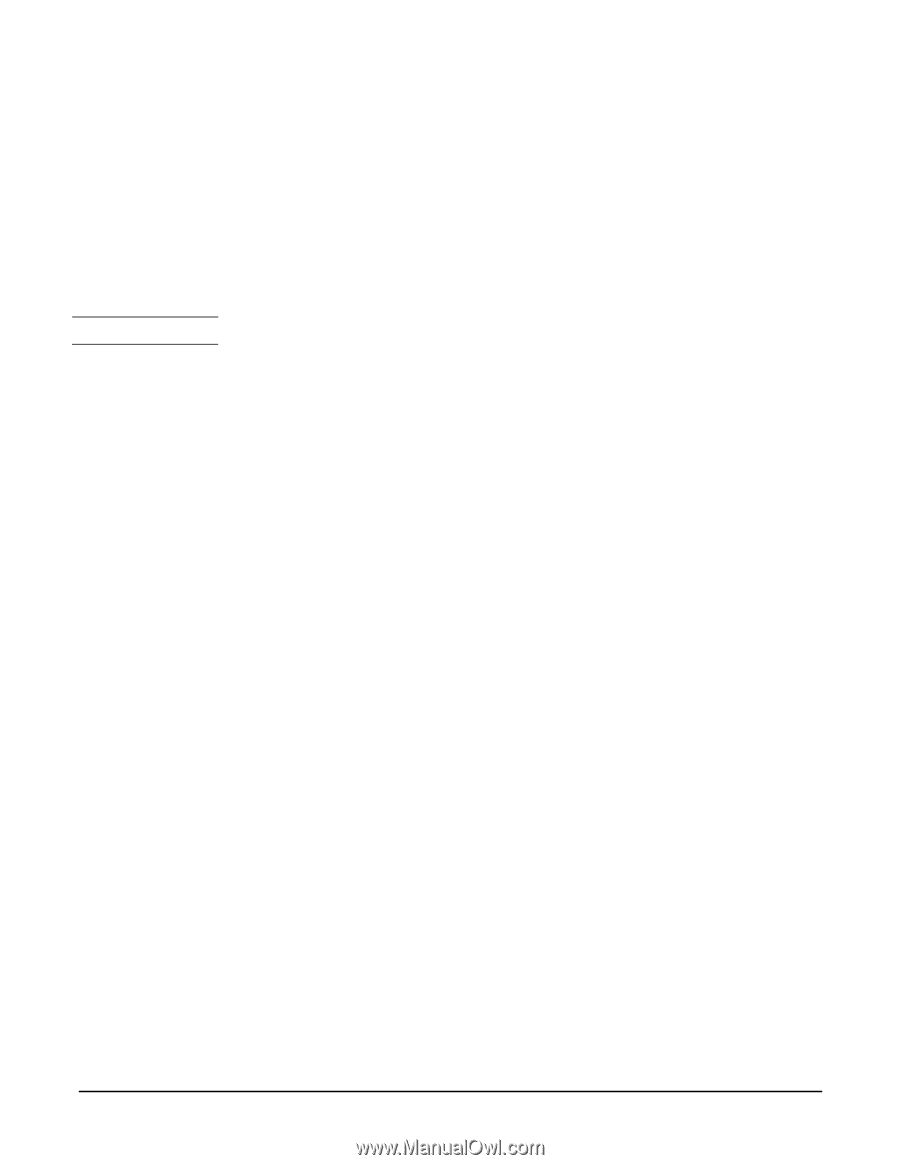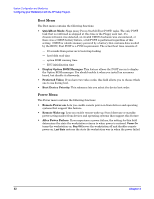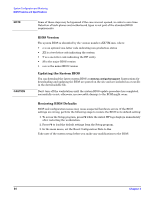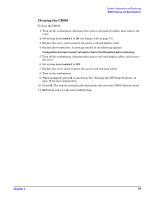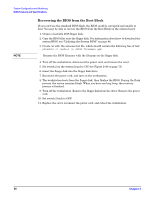HP Xw5000 hp workstation xw5000 Technical Reference (309233-001 10/02) - Page 86
Recovering the BIOS from the Boot Block, The workstation boots from the floppy disk - beep
 |
UPC - 613326803318
View all HP Xw5000 manuals
Add to My Manuals
Save this manual to your list of manuals |
Page 86 highlights
Recovering the BIOS from the Boot Block If you can't use the standard BIOS flash, the BIOS could be corrupted and unable to boot. You may be able to recover the BIOS from the Boot Block on the system board. 1. Obtain a bootable DOS floppy disk. 2. Copy the BIOS files onto the floppy disk. For information about how to download the system BIOS, see "Updating the System BIOS" on page 84. 3. Create (or edit) the autoexec.bat file, which should contain the following line of text: phlash16 /c /mode=3 /s .wph Rename the BIOS filename with the filename on the floppy disk. 4. Turn off the workstation, disconnect the power cord, and remove the cover. 5. Set switch 2 on the system board to ON (see Figure 2-49 on page 73). 6. Insert the floppy disk into the floppy disk drive. 7. Reconnect the power cord, and turn on the workstation. 8. The workstation boots from the floppy disk, then flashes the BIOS. During the flash process, the screen remains blank. When you hear one long beep, the recovery process is finished. 9. Turn off the workstation. Remove the floppy disk from the drive. Remove the power cord. 10. Set switch 2 back to OFF. 11. Replace the cover, reconnect the power cord, and reboot the workstation.