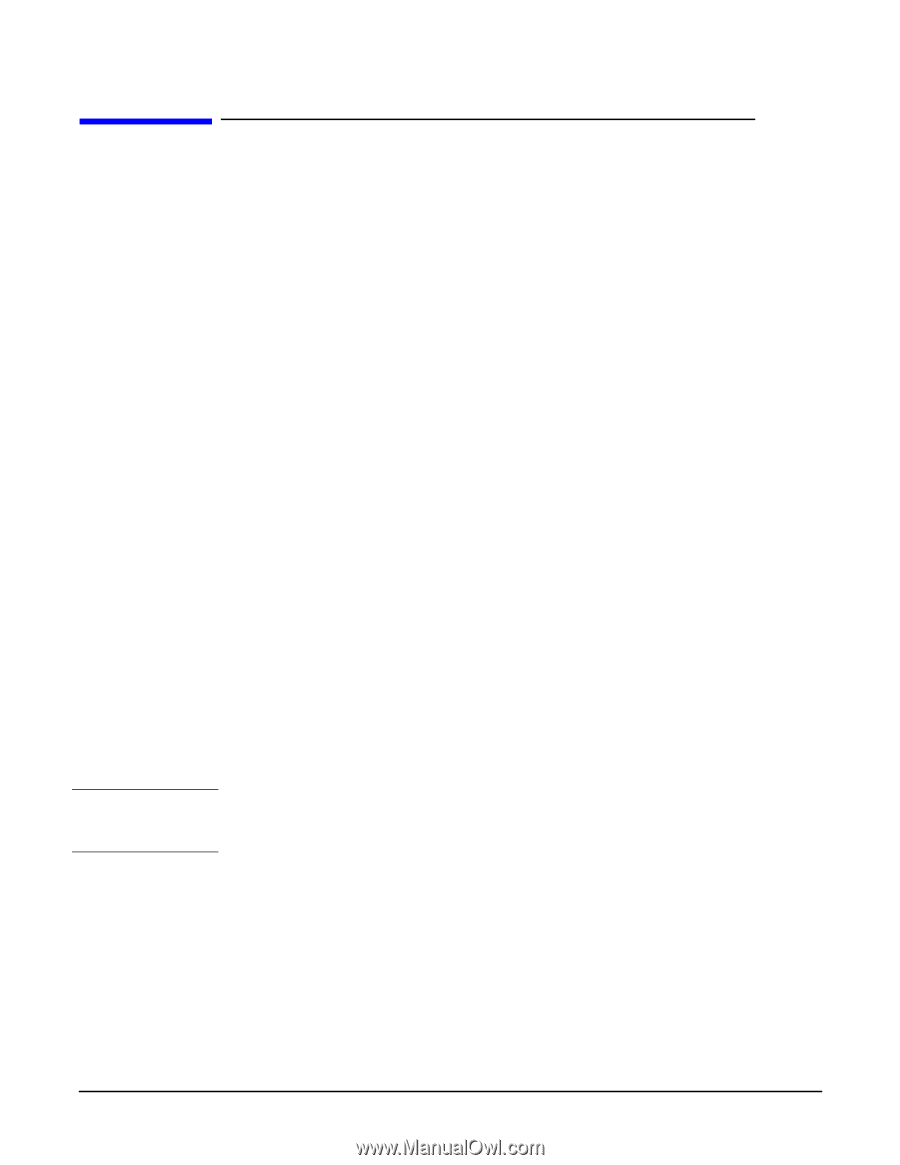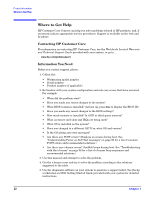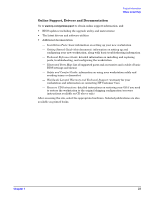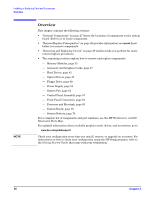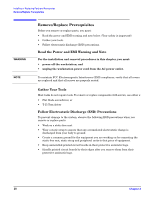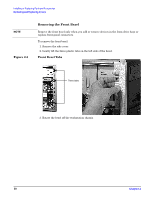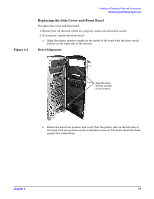HP Xw5000 hp workstation xw5000 Technical Reference (309233-001 10/02) - Page 26
Overview, Accessory and Graphics Cards, - workstation hard drive
 |
UPC - 613326803318
View all HP Xw5000 manuals
Add to My Manuals
Save this manual to your list of manuals |
Page 26 highlights
Overview This chapter contains the following sections: • "Internal Components" on page 27 shows the locations of components on the system board. Refer to it to locate components. • "Remove/Replace Prerequisites" on page 28 provides information you must know before you remove components. • "Removing and Replacing Covers" on page 29 explain tasks you perform for many remove/replace procedures. • The remaining sections explain how to remove and replace components: - Memory Modules, page 33 - Accessory and Graphics Cards, page 37 - Hard Drives, page 41 - Optical Drives, page 47 - Floppy Drive, page 49 - Power Supply, page 51 - System Fan, page 54 - Control Panel Assembly, page 57 - Front Panel Connectors, page 61 - Processor and Heatsink, page 63 - System Board, page 70 - System Battery, page 74 For a complete list of components and part numbers, see the HP Workstation xw5000 Illustrated Parts Map. For updated information about available graphics cards, drives, and accessories, go to: Check your configuration every time you install, remove, or upgrade an accessory. For instructions on how to check your configuration using the HP Setup program, refer to the Getting Started Guide that came with your workstation.