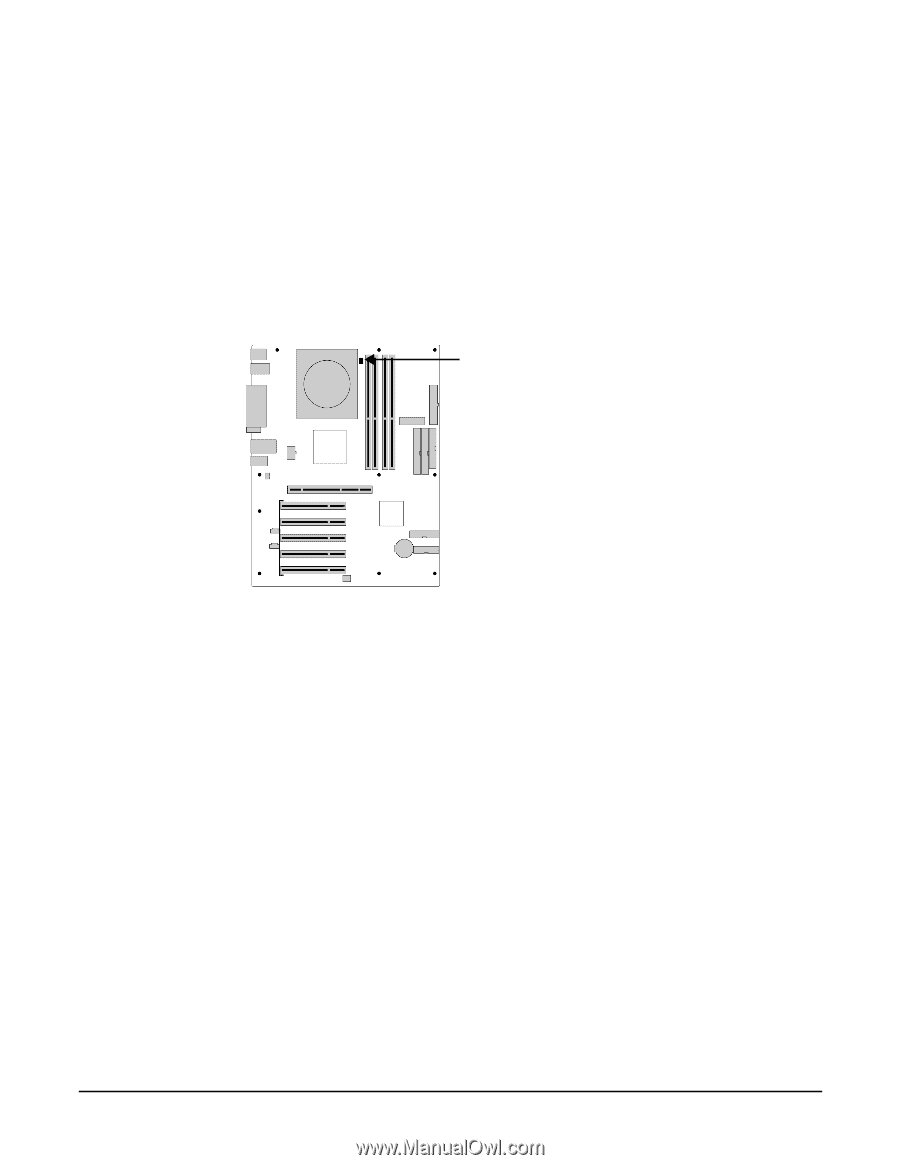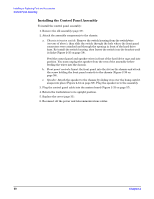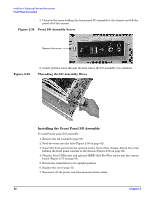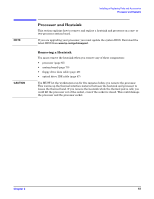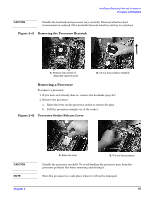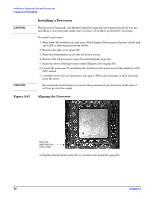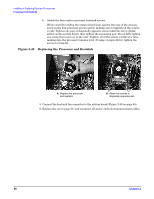HP Xw5000 hp workstation xw5000 Technical Reference (309233-001 10/02) - Page 64
Heatsink Fan Connector
 |
UPC - 613326803318
View all HP Xw5000 manuals
Add to My Manuals
Save this manual to your list of manuals |
Page 64 highlights
To remove a heatsink: 1. Turn on the system for five minutes to loosen the adhesion between the heatsink and the processor. 2. Shut down the workstation and turn off the display. Disconnect all power cables. 3. Remove the side cover (page 29). 4. Place the workstation on its side for better access. 5. Remove the processor heatsink fan connector from the system board. Figure 2-40 Heatsink Fan Connector 6. Remove the processor heatsink: a. Loosen the four captive processor heatsink screws by unscrewing one pair of diagonally opposite screws, then unscrewing the remaining pair (Figure 2-41). b. Gently twist the heatsink to break the thermal bond and release the heatsink from the processor, then carefully lift the heatsink off of the processor.