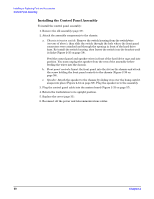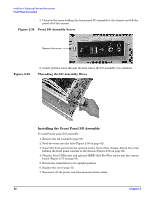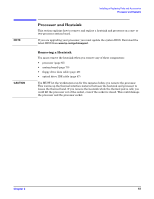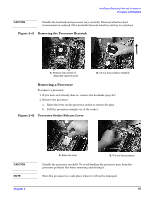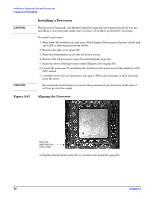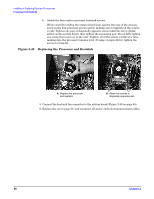HP Xw5000 hp workstation xw5000 Technical Reference (309233-001 10/02) - Page 65
Removing a Processor, Removing the Processor Heatsink, Processor Socket Release Lever
 |
UPC - 613326803318
View all HP Xw5000 manuals
Add to My Manuals
Save this manual to your list of manuals |
Page 65 highlights
Handle the heatsink and processor very carefully. Thermal interface heat transmission is reduced if the heatsink thermal interface surface is scratched. Figure 2-41 Removing the Processor Heatsink Removing a Processor To remove a processor: 1. If you have not already done so, remove the heatsink (page 63). 2. Remove the processor: a. Raise the lever on the processor socket to release the pins. b. Pull the processor straight out of the socket. Figure 2-42 Processor Socket Release Lever Handle the processor carefully. To avoid bending the processor pins, keep the processor perfectly flat when removing and storing it. Store the processor in a safe place where it will not be damaged.
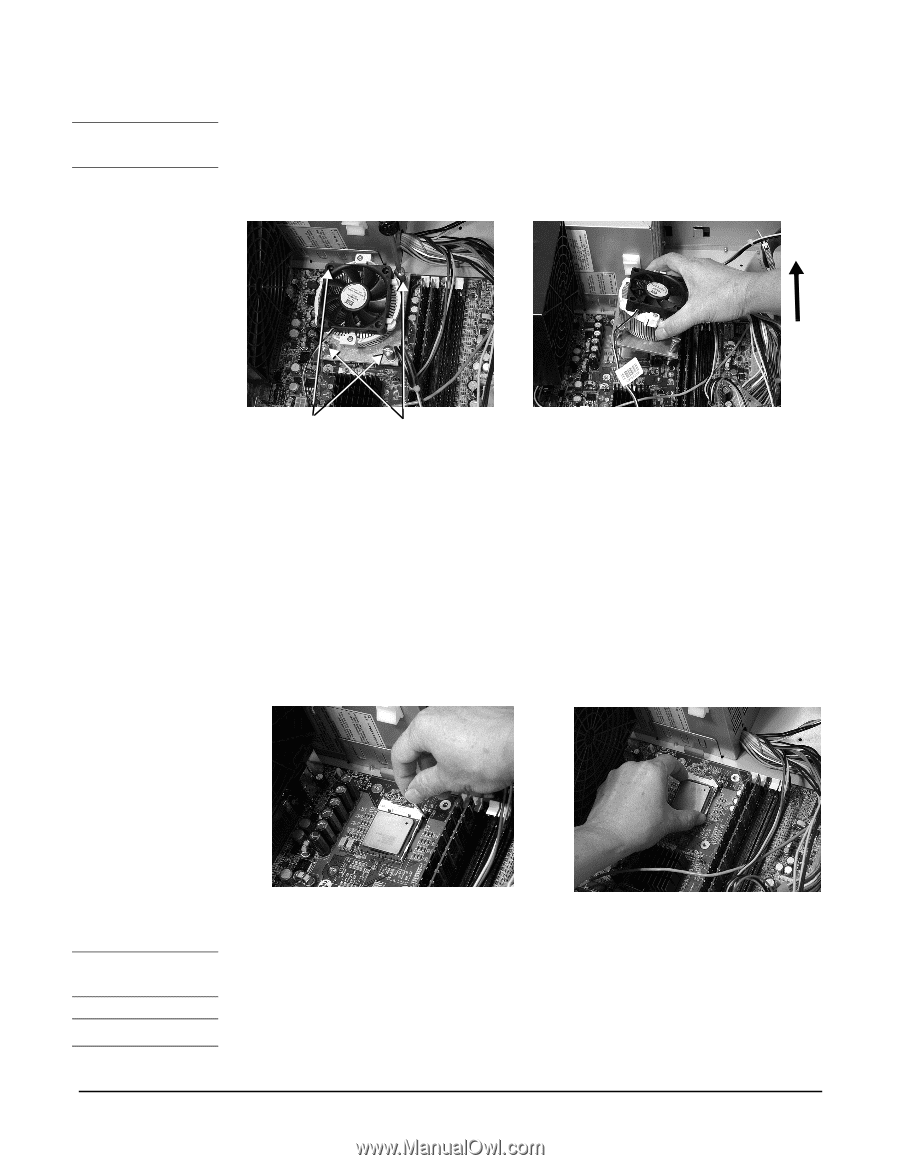
¹º¿·½ÀÀ¾ºÁ¸³²¸ÂÃÄÀ½¶¾ºÁ¸±½²·¿¸½º´ Ŷ¶Ã¿¿³²¾Ã¿
¿³²É¾µµ²³º·¹ÅºÍ¾·¶µ¸¹´
ÂÆÇÈÉÊ˲±
¶µ
»ÃľŽ
Handle the heatsink and processor very carefully. Thermal interface heat
transmission is reduced if the heatsink thermal interface surface is scratched.
Figure 2-41
Removing the Processor Heatsink
Removing a Processor
To remove a processor:
1. If you have not already done so, remove the heatsink (page 63).
2. Remove the processor:
a.
Raise the lever on the processor socket to release the pins.
b.
Pull the processor straight out of the socket.
Figure 2-42
Processor Socket Release Lever
»ÃľŽ
Handle the processor carefully. To avoid bending the processor pins, keep the
processor perfectly flat when removing and storing it.
½ÅÄâ
Store the processor in a safe place where it will not be damaged.
çͲ
Á¾äº²´¹º²ºÀ¶²Ò·´¿¶½½´·²À¶Åº½¾»Ä
»Í²
¼¶Ü´Æ¶²ä´¹·²½¿·¶µ½²¾»²
Ú¾ÅÝ´»ÅÓÓÇÉ´ÒÒ´½¾º¶²Òž·½
»Í²
¼Å¾½¶²ºÀ¶²Ó¶Æ¶·
çͲ
³¹ÓÓ²´¹º²ºÀ¶²Ò·´¿¶½½´·