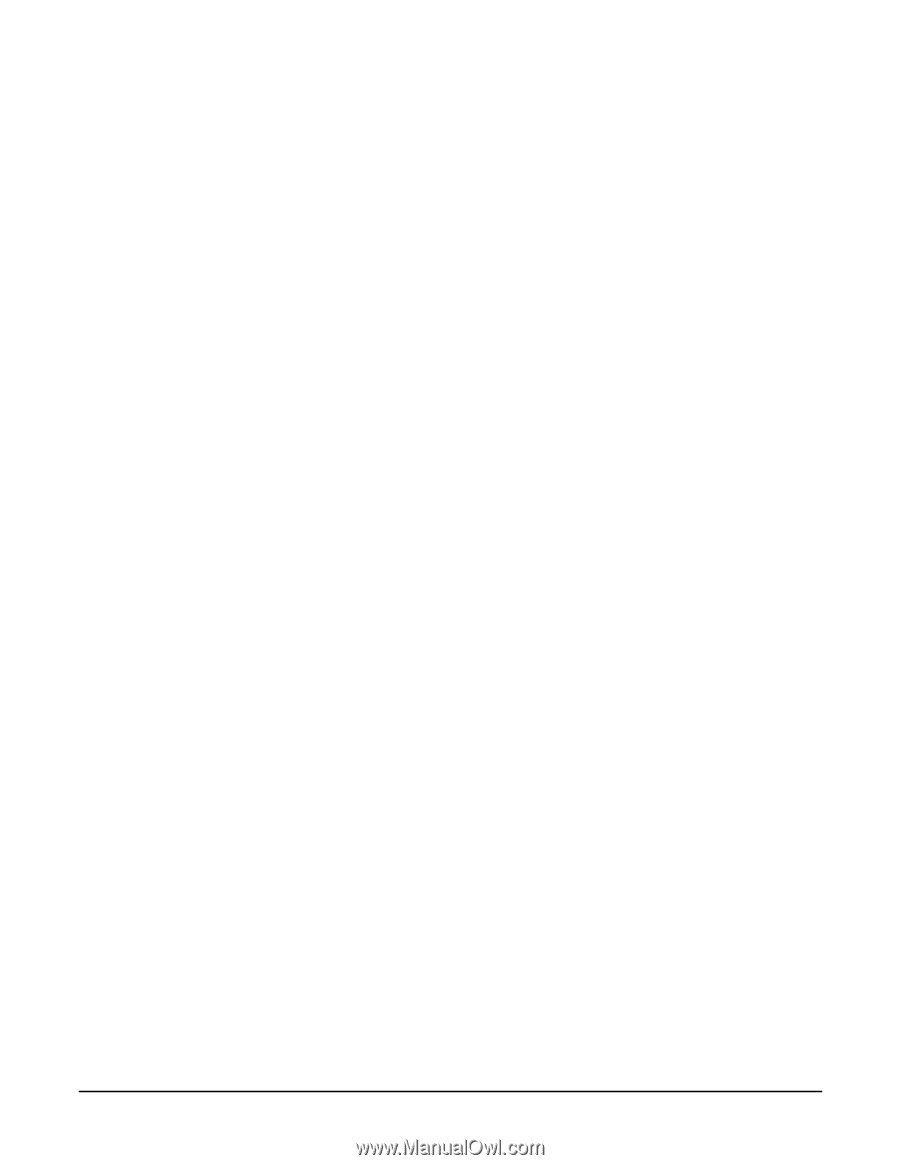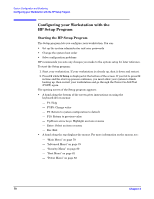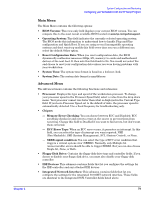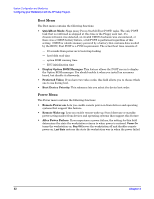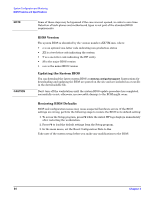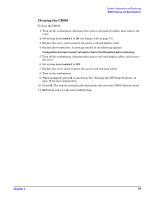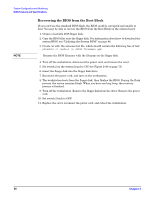HP Xw5000 hp workstation xw5000 Technical Reference (309233-001 10/02) - Page 81
Additional Security Feature, Hard Disk Boot Sector
 |
UPC - 613326803318
View all HP Xw5000 manuals
Add to My Manuals
Save this manual to your list of manuals |
Page 81 highlights
• Administrator Password: This view-only field tells you whether there is an administrator password set. • Set Administrator Password: This password prevents unauthorized access to the Setup program. This password can also be used to start the workstation when the power-on password is enabled. You must set an administrator password before you set a user password. • Clear All Passwords: Select this field and press administrator passwords. to clear both the user and • User Password: This view-only field tells you whether there is a user password set. • Set User Password: This password prevents unauthorized access to the Setup program. This password can also be used to start the workstation when the power-on password is enabled. • Power-On Password: If enabled, you must enter a password before the workstation boots. • Start from Floppy: If disabled, unauthorized use of the floppy disk drive to start the workstation is prevented. (The drive is still available for reading and writing data.) • Start from CD-ROM: If disabled, unauthorized use of the CD drive to start the workstation is prevented. (The drive is still available for reading and writing data.) • Start from Hard Disk Drive: If disabled, unauthorized use of the hard drive to start the workstation is prevented. (The drive is still available for reading and writing data.) • Write on Floppy Disks: If locked, users are prevented from copying information to a floppy disk. • Locked Setup Configuration: If locked, a plug-and-play operating system cannot change the BIOS configuration settings. • Hard Disk Boot Sector: If locked, the boot sector on the hard disk drive is protected against viruses. Additional Security Feature Lock Status Panel: The BIOS can lock out the front panel, when necessary, to prevent the user from pressing the power button or the reset button at an inopportune time (such as during a BIOS flash update).