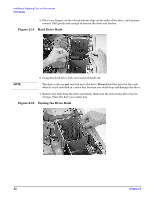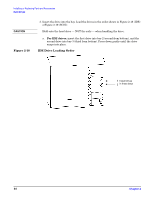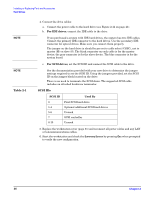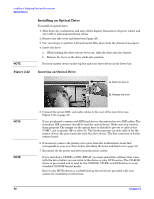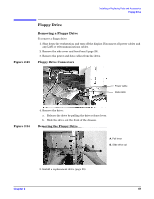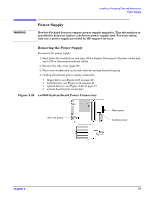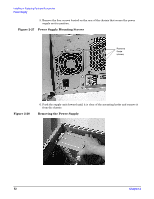HP Xw5000 hp workstation xw5000 Technical Reference (309233-001 10/02) - Page 47
Optical Drives, Removing an Optical Drive
 |
UPC - 613326803318
View all HP Xw5000 manuals
Add to My Manuals
Save this manual to your list of manuals |
Page 47 highlights
Figure 2-20 Optical Drives The optical drives in the xw5000 workstation are IDE devices. Removing an Optical Drive To remove an optical drive: 1. Shut down the workstation and turn off the display. Disconnect all power cables and any LAN or telecommunications cables. 2. Remove the side cover and front bezel (page 29). 3. Remove the power, IDE and audio cables from the drive. Optical Drive Cables Figure 2-21 4. Remove the drive: a. Release the drive by rotating the drive release lever. b. Slide the drive out the front of the chassis. Removing an Optical Drive 5. Install a replacement drive (page 48).
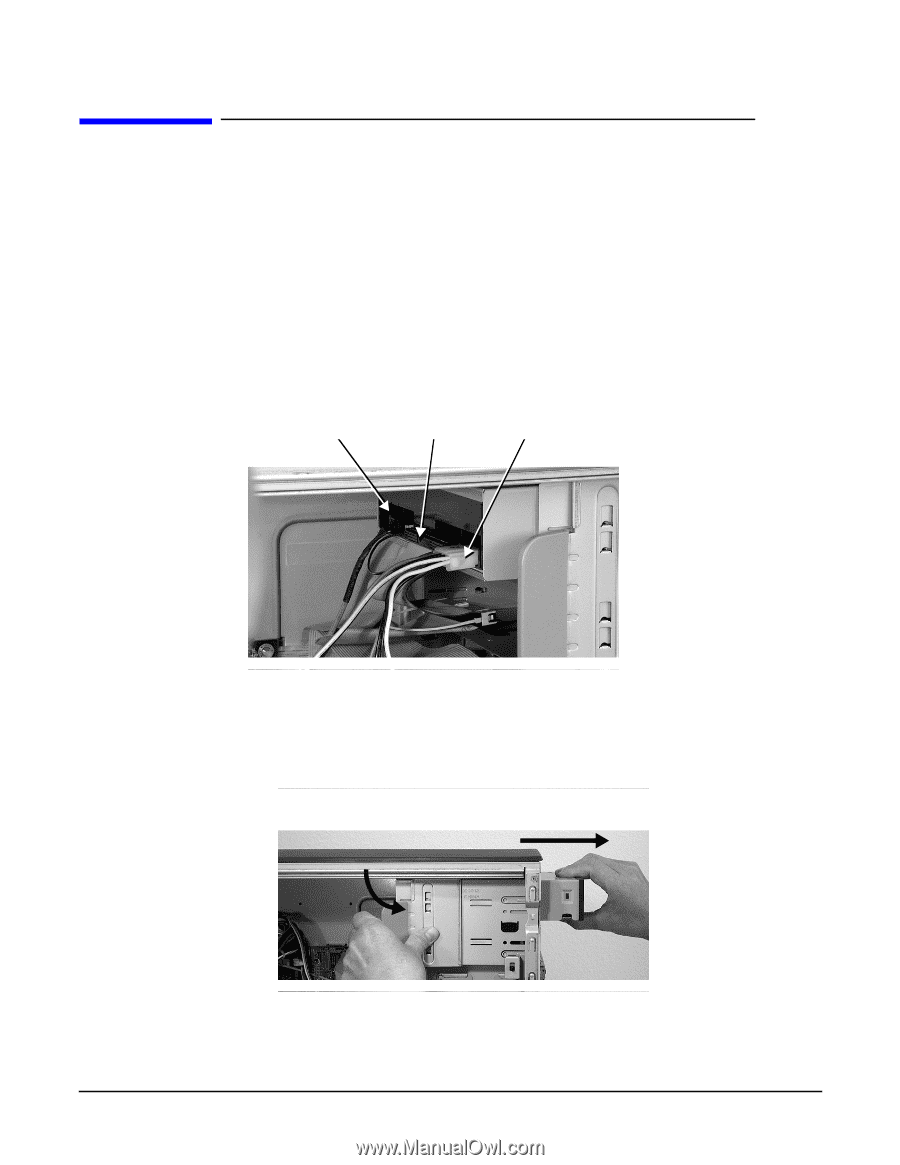
¹º¿·½ÀÀ¾ºÁ¸³²¸ÂÃÄÀ½¶¾ºÁ¸±½²·¿¸½º´ Ŷ¶Ã¿¿³²¾Ã¿
ν¶¸É·ÃºÕ³¸È¾µ
ÂÆÇÈÉÊ˲±
´·
Optical Drives
The optical drives in the xw5000 workstation are IDE devices.
Removing an Optical Drive
To remove an optical drive:
1. Shut down the workstation and turn off the display. Disconnect all power cables and
any LAN or telecommunications cables.
2. Remove the side cover and front bezel (page 29).
3. Remove the power, IDE and audio cables from the drive.
Figure 2-20
Optical Drive Cables
4. Remove the drive:
a.
Release the drive by rotating the drive release lever.
b.
Slide the drive out the front of the chassis.
Figure 2-21
Removing an Optical Drive
5. Install a replacement drive (page 48).
³´µ¶·
ÈÃÂ
Þ¹Ú¾´
»Í²
¼´ºÅº¶²ºÀ¶²Ó¶Æ¶·
çͲ
ÖÓ¾Ú¶²ºÀ¶²Ú·¾Æ¶²´¹º
ç
»