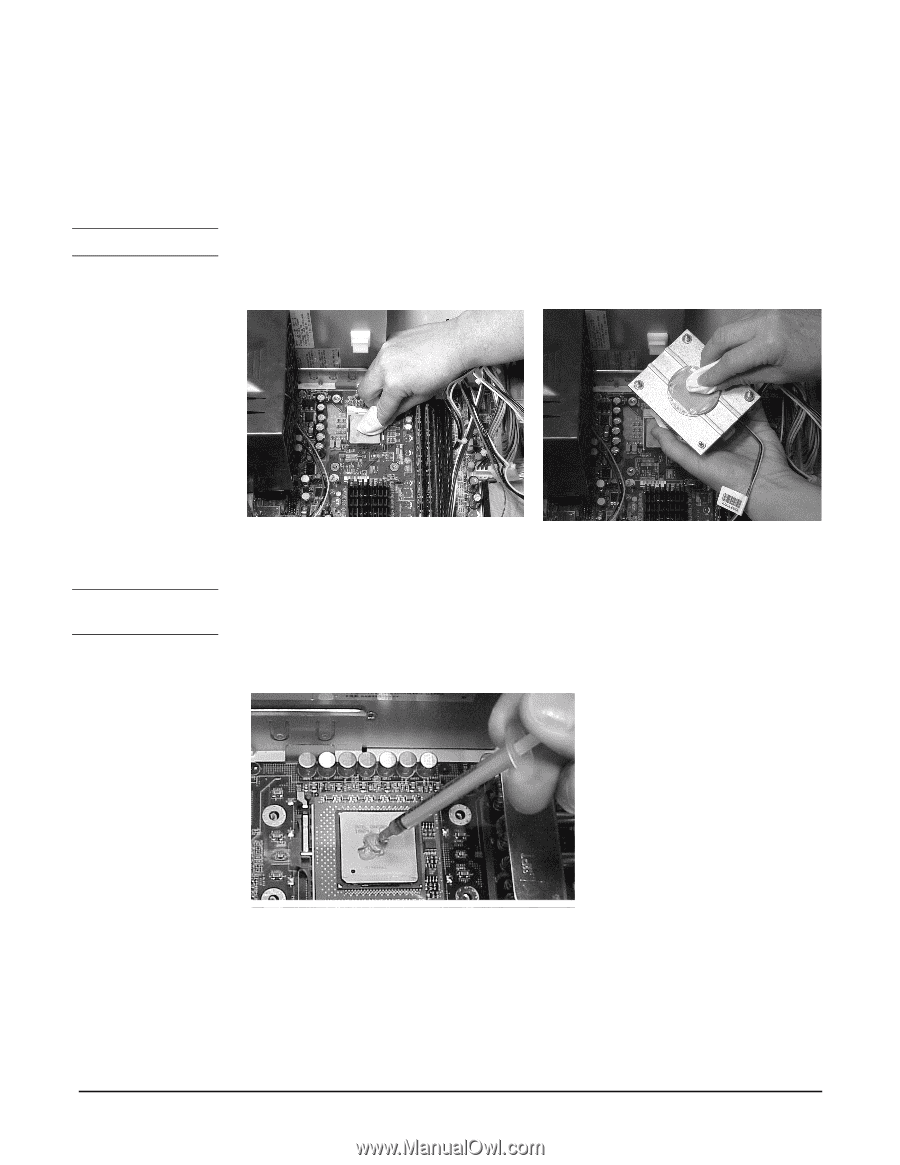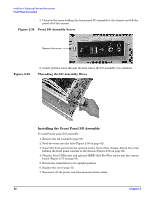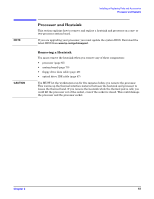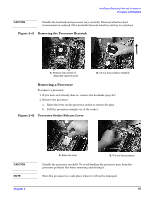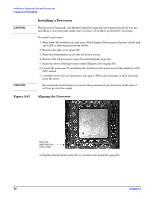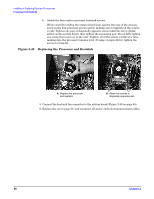HP Xw5000 hp workstation xw5000 Technical Reference (309233-001 10/02) - Page 67
Replacing a Heatsink, Cleaning the Processor and Heatsink, Thermal Interface Material
 |
UPC - 613326803318
View all HP Xw5000 manuals
Add to My Manuals
Save this manual to your list of manuals |
Page 67 highlights
Replacing a Heatsink To replace a heatsink that has been removed: 1. Use alcohol and a soft cloth to clean all of the thermal interface material residue from the heatsink and processor. Allow the alcohol on the processor and heatsink to dry completely. Figure 2-44 Cleaning the Processor and Heatsink Figure 2-45 2. Affix the thermal grease to the processor. Apply all of the grease in the center of the processor. The thermal grease has a one-year shelf life. Make sure your thermal grease has not expired. Thermal Interface Material 3. Carefully push the system board back against the rear of the chassis, making sure the processor heatsink mounting holes in the system board line up with the threaded standoffs in the chassis. 4. Replace the processor and heatsink: a. Place the heatsink on top of the processor and align the four mounting screws with the holes in the system board.