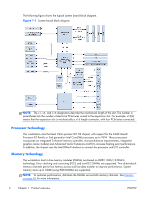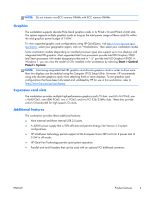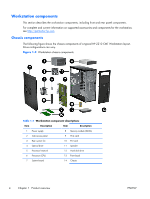7
Configuring RAID devices
..............................................................................................
146
Maximum RAID hard drive configurations
...............................................................................
146
Configuring SATA RAID devices
............................................................................................
147
Attaching SATA HDDs
...........................................................................................
147
Configuring system BIOS
.......................................................................................
148
Creating RAID volumes
..........................................................................................
149
8
Configuring password security and resetting CMOS
......................................................
150
Preparing to configure passwords
..........................................................................................
150
Resetting the password jumper
...............................................................................................
151
Clearing and Resetting the CMOS
.........................................................................................
151
Using the CMOS Button
.........................................................................................
152
Using the Computer Setup (F10) Utility to Reset CMOS
..............................................
152
Appendix A
Connector pins
.............................................................................................
154
Appendix B
System board designators
............................................................................
161
Appendix C
Routine Care
.................................................................................................
163
General cleaning safety precautions
.......................................................................................
163
Cleaning the computer case
..................................................................................................
163
Cleaning the keyboard
.........................................................................................................
163
Cleaning the monitor
............................................................................................................
164
Cleaning the mouse
..............................................................................................................
164
Appendix D
Locating HP resources
...................................................................................
165
Product information
..............................................................................................................
166
Product support
....................................................................................................................
167
Product documentation
.........................................................................................................
168
Product diagnostics
..............................................................................................................
170
Product updates
...................................................................................................................
171
Index
...............................................................................................................................
172
ENWW
xi