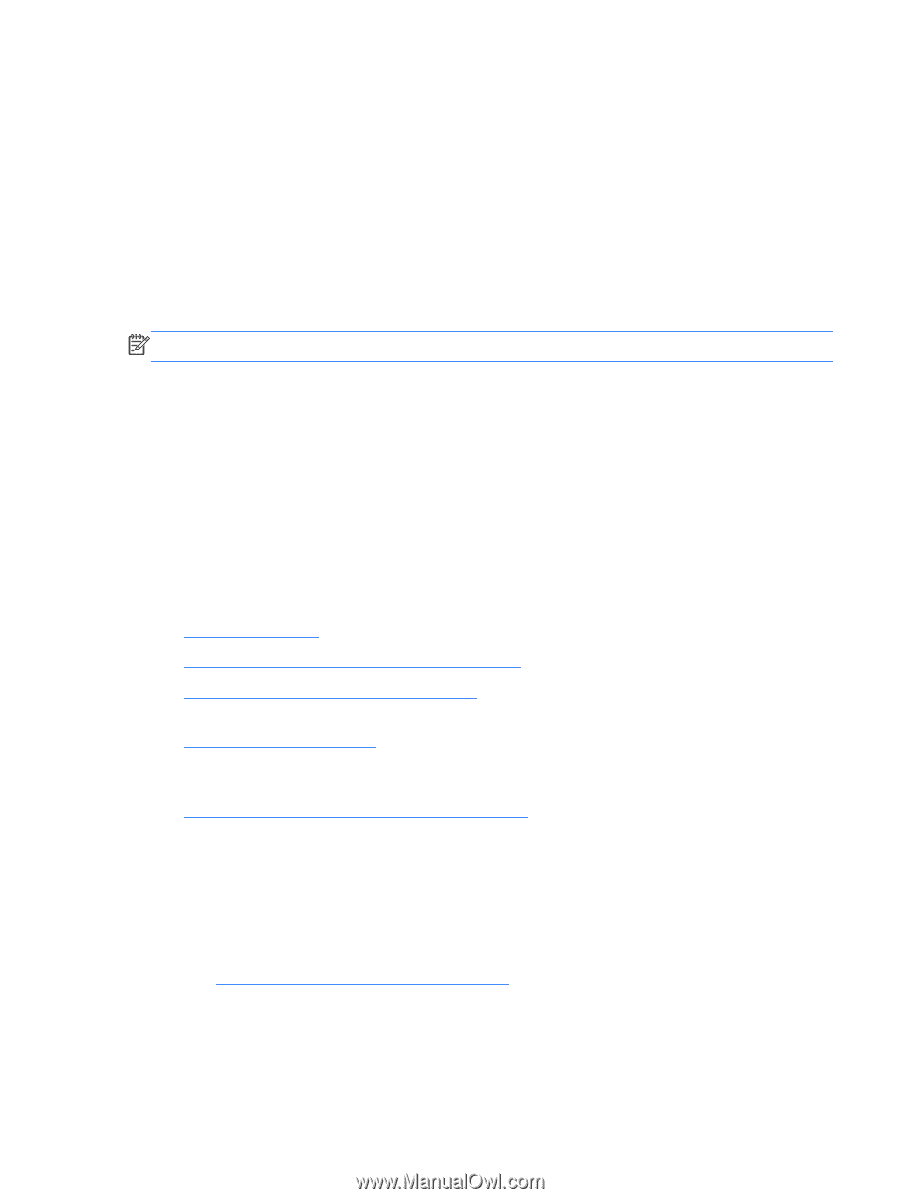HP Z210 HP Z210 CMT Workstation Maintenance and Service Guide - Page 127
HP troubleshooting resources and tools, HP Support Assistant, HP Performance Advisor, E-support - business workstation
 |
View all HP Z210 manuals
Add to My Manuals
Save this manual to your list of manuals |
Page 127 highlights
HP troubleshooting resources and tools This section provides information on the HP Help and Support Center, E-support, and Helpful Hints for troubleshooting. HP Support Assistant The HP Support Assistant is a customized HP user interface that enhances the Windows 7 Help and Support Center functions. This customized utility allows you to access specific information about an HP Workstation such as configuration information by clicking Start > All Programs > HP. The interface also provides customized help and support links to the HP Web site related to the HP Workstation. NOTE: The customized HP Support Assistant is not available on Linux. HP Performance Advisor The HP Performance Advisor is an HP tool that offers a quick and easy way to configure and update HP workstations. It improves workstation stability and performance while helping you work faster and more productively. To use this tool, select Start > All Programs > HP > HP Performance Advisor. E-support Online access and support resources include Web-based troubleshooting tools, technical knowledge databases, driver and patch downloads, online communities, and product change notification services. The following Web sites are also available to you: ● http://www.hp.com-Provides useful product information. ● http://www.hp.com/support/workstation_manuals-Provides the latest online documentation. ● http://www.hp.com/go/workstationsupport-Provides technical support information for workstations. ● http://www.hp.com/support-Provides a listing of the worldwide technical support phone numbers. Access the telephone numbers by visiting the Web site, then select your region, and click Contact HP in the upper-left corner. ● http://www.hp.com/support/workstation_swdrivers-Provides access to software and drivers for workstations. Troubleshooting a problem To help you troubleshoot problems with your system, HP provides the Business Support Center (BSC). The BSC is a portal to an extensive selection of online tools. To access BSC and troubleshoot a problem with the workstation, complete the following: 1. Visit http://www.hp.com/go/workstationsupport. 2. Under the Business Support Center menu on the left, select Troubleshoot a problem. ENWW HP troubleshooting resources and tools 115