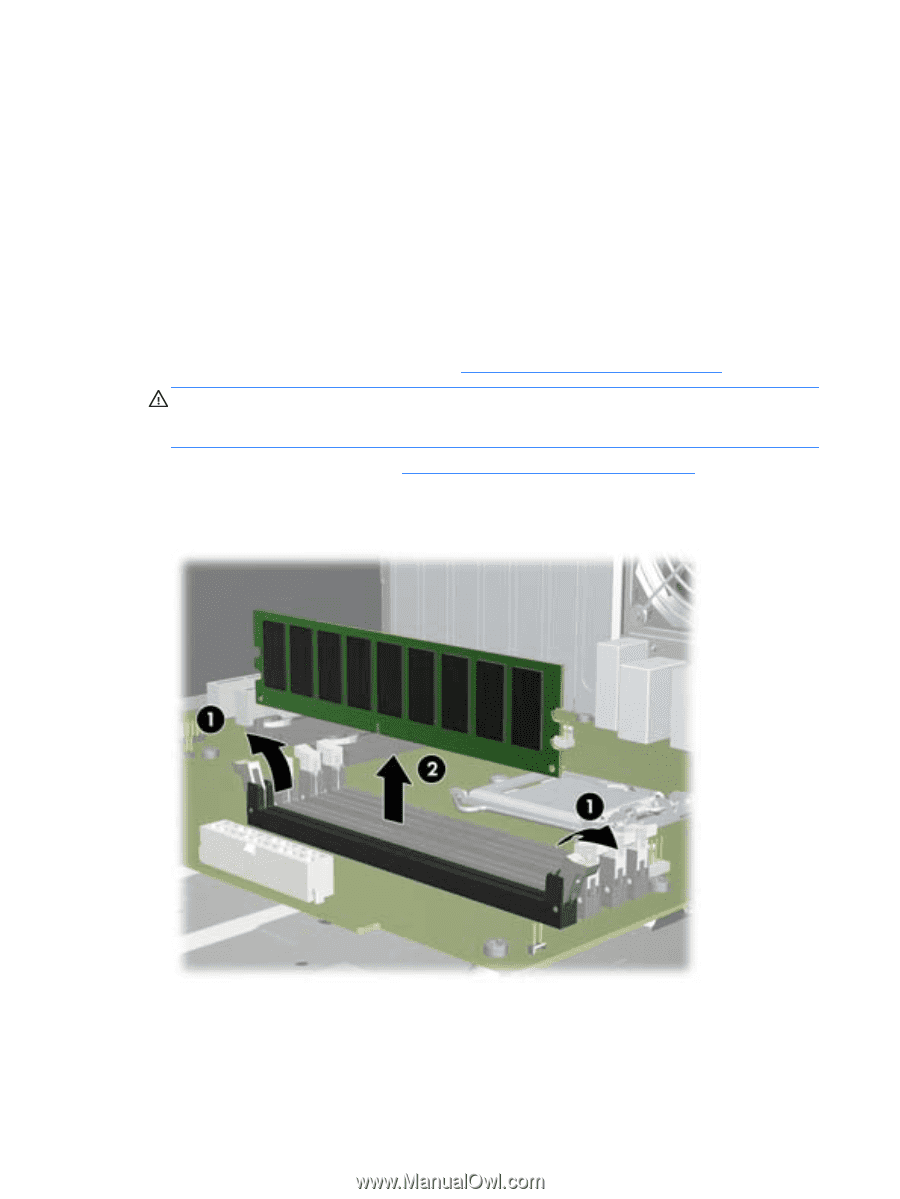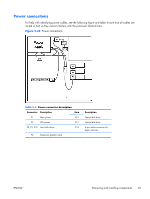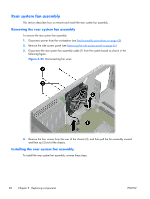HP Z210 HP Z210 CMT Workstation Maintenance and Service Guide - Page 96
BIOS errors and warnings, Removing a DIMM, CAUTION, - beep codes
 |
View all HP Z210 manuals
Add to My Manuals
Save this manual to your list of manuals |
Page 96 highlights
BIOS errors and warnings The BIOS generates warnings/errors on invalid memory configurations: ● If the BIOS can find a valid memory configuration by disabling plugged-in memory, it does so and reports a warning during POST. The workstation can still be started. The warning will indicate the location of the failed DIMM on the system board or memory riser. ● If there is no way for the BIOS to obtain a valid memory configuration by disabling plugged-in memory, the BIOS halts with a diagnostics code for memory error (five beeps and blinks). Removing a DIMM To remove a DIMM: 1. Disconnect power from the workstation (see Predisassembly procedures on page 62). CAUTION: To prevent possible electrical damage to the DIMMs, power off the workstation and unplug the power cord from the AC power outlet before removing or installing memory. The workstation will not recognize the memory changes if the DIMM is damaged. 2. Remove the side access panel (see Removing the side access panel on page 65). 3. Push gently outward on the DIMM socket levers (1) as shown in the following figure. Figure 5-25 Removing a DIMM 4. Lift the DIMM straight up (2) and out of the socket, then store the DIMM in an antistatic bag. 84 Chapter 5 Replacing components ENWW