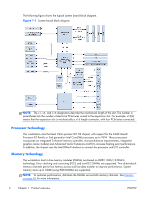Installing the rear system fan assembly
........................................................
82
Memory
.................................................................................................................
83
Supported DIMM configurations
.................................................................
83
DIMM installation guidelines
......................................................................
83
DIMM installation order
............................................................................
83
BIOS errors and warnings
.........................................................................
84
Removing a DIMM
...................................................................................
84
Installing a DIMM
.....................................................................................
85
Expansion card slot identification
..............................................................................
87
Slot identification and description
...............................................................
87
Power limitations for graphics cards
...........................................................
88
Choosing an expansion card slot
...............................................................
89
Expansion card
.......................................................................................................
90
Expansion card slot description
..................................................................
90
Removing an expansion card
....................................................................
90
Installing an expansion card
......................................................................
92
Battery
...................................................................................................................
93
Removing the battery
................................................................................
93
Installing the battery
.................................................................................
94
Hard disk drive
.......................................................................................................
94
Removing the hard disk drive
.....................................................................
94
Installing hard disk drives
..........................................................................
95
Installation guidelines
................................................................
95
Installation
................................................................................
96
CPU heatsink
..........................................................................................................
98
Removing the CPU heatsink
.......................................................................
98
Installing the CPU heatsink
........................................................................
99
CPU
....................................................................................................................
101
Removing a CPU
....................................................................................
101
Installing a CPU
.....................................................................................
102
System board
.......................................................................................................
103
Removing the system board
.....................................................................
103
Installing the system board
......................................................................
104
Converting to desktop configuration
........................................................................
105
Product recycling
.................................................................................................................
108
6
Diagnostics and troubleshooting
...................................................................................
109
Calling technical support
.......................................................................................................
110
Locating ID labels
.................................................................................................................
110
Locating warranty information
...............................................................................................
111
Diagnosis guidelines
............................................................................................................
112
ENWW
ix